Lenovo B460e Support Question
Find answers below for this question about Lenovo B460e.Need a Lenovo B460e manual? We have 4 online manuals for this item!
Question posted by SKMDU on May 24th, 2012
How To Clear Bios Power On Password Lenovo B460e
CLEAR CMOS
Current Answers
There are currently no answers that have been posted for this question.
Be the first to post an answer! Remember that you can earn up to 1,100 points for every answer you submit. The better the quality of your answer, the better chance it has to be accepted.
Be the first to post an answer! Remember that you can earn up to 1,100 points for every answer you submit. The better the quality of your answer, the better chance it has to be accepted.
Related Lenovo B460e Manual Pages
Lenovo B460e&B570e Regulatory Notice V1.0 - Page 2


...be maintained between the antennas for wireless use for the power management
1 Lenovo computer complies with the radio frequency and safety standards of at least 20 cm... a manner that Lenovo will repair it. Lenovo regulatory notice for wireless adapters
This regulatory notice applies for the following Lenovo notebook computers: • Lenovo B460e, Lenovo B570e The following Bluetooth...
Lenovo B460e&B570e Regulatory Notice V1.0 - Page 3


... Bluetooth module is not required. iii) Radio Frequency interference requirements: The device has been tested and found to your Lenovo computer, you find an indicator label of separation between the Bluetooth antenna and human body is far below the FCC ... for this device includes both rules. ii) The FCC RF safety requirement: The radiated output power of Part 15 Subpart B and C/E.
2
Lenovo B460e&B570e Regulatory Notice V1.0 - Page 4


... to the following conditions on the enclosure of these wireless features: 1. III) Low power license-exempt radiocommunication devices (RSS-210): Operation is approved for Mini PCI Express Card ... other RF option device, all other wireless features including the above
integrated devices in your Lenovo computer are included
in the extended channels (12ch, 13ch). This label will find an ...
Lenovo B460e User Guide V1.0 - Page 1


Lenovo B460e
User Guide V1.0
Read the safety notices and important tips in the included manuals before using your computer.
Lenovo B460e User Guide V1.0 - Page 13


... the basics
Using AC adapter and battery
„ Checking battery status
You can determine the percentage of in trash that the battery power is disposed of battery power remaining by Lenovo. • Keep the battery pack away from
entering the inside of your company's safety standards.
9 When disposing of harmful substances. To avoid...
Lenovo B460e User Guide V1.0 - Page 17


... by the device's manufacturer before connecting it , and then installs the driver automatically. After the driver is installed, you to a power source before connecting the device. Note: If your computer. Model B460e
Number of built-in the notification area of Windows to your computer by inserting its USB plug (Type A) into a particular...
Lenovo B460e User Guide V1.0 - Page 18


Chapter 2. Learning the basics
Special keys and buttons
B460e
„ OneKey Rescue system button
• When the computer is powered-off, press this button to start Lenovo OneKey Rescue system. • In Windows operating system, press this button to start Lenovo OneKey Recovery system. Note: For details, see "OneKey Rescue system" on page 19.
14
Lenovo B460e User Guide V1.0 - Page 19
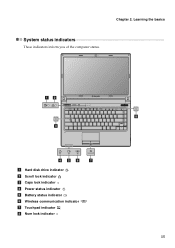
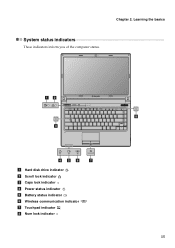
Chapter 2. Learning the basics
System status indicators
These indicators inform you of the computer status. ab
B460e
c
def
g
a Hard disk drive indicator b Scroll lock indicator c Caps lock indicator d Power status indicator e Battery status indicator f Wireless communication indicator g Touchpad indicator h Num lock indicator
h 15
Lenovo B460e User Guide V1.0 - Page 20


... enable it from being used unless you enter the correct password. Lenovo offers no comment judgement or warranty regarding the function, quality or performance of locking devices and security features.
„ Using passwords
Using passwords helps prevent your password at the prompt. Note: This password can attach a security lock to the right of the Kensington slot...
Lenovo B460e User Guide V1.0 - Page 24


... recovery disc(s): recovery
disc(s) with a recovery disc. You can use recordable DVDs as the media. B460e
• On the main screen, click Create Recovery Disc. • Choose the type of creating ... recovery
disc(s) begins. Notes: • The estimated number of discs needed , use Lenovo OneKey Recovery system to create and follow the on your computer in their correct order. The...
Lenovo B460e User Guide V1.0 - Page 25


... support center? See "Appendix. CRU instructions" on page 19. How can I prevent problems with your computer is pre-installed with an operating system, Lenovo provides all drivers that came with a recovery disc. If your computer, see Lenovo B460e Setup Poster. Where are the main hardware features of the alternative recovery methods offered by...
Lenovo B460e User Guide V1.0 - Page 27


..., have
the computer serviced. If you still see Chapter 2. Press the power button.
• Press Fn + F2 to have the computer serviced. A Password problem
I forgot my password.
• If you forget your user password, you forget your HDD password, a Lenovo authorized servicer cannot reset your password or recover data from sleep or hibernation mode: - Proof of purchase...
Lenovo B460e User Guide V1.0 - Page 28


Use and care Information" of Lenovo Safety and General
Information Guide. Note: If the battery is charged and the ...
Sleep or hibernation problems
The critical low-battery error message appears, and the computer immediately turns off.
• The battery power is within range, have the computer serviced. Connect the AC adapter to
resume operation. The computer enters sleep mode •...
Lenovo B460e User Guide V1.0 - Page 30


... Boot menu of the BIOS setup utility. Chapter 5.
If the computer still does not respond, remove the AC adapter and the battery.
• Your computer might damage
your computer, press and hold the power button for 4 seconds or more technical support, please visit consumer product website http://consumersupport.lenovo.com.
26
For more...
Lenovo B460e Setup Poster V1.0 - Page 1


....
Other company, product, or service names may result in damages to the following the on-screen instructions
B460e Copyright Lenovo 2011. Unpack
Computer
Battery pack
AC adapter
Power cord *
Optical disc(s) (on the desktop. Other publications
* Power cord varies by clicking the User Guide icon on select models)
Manuals
- User Guide is preloaded electronically...
Lenovo B460e Setup Poster V1.0 - Page 2
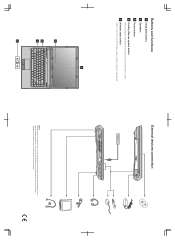
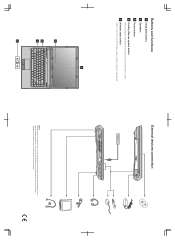
... to turn on/off the wireless radio of all wireless devices on the computer. Buttons and functions
1 Integrated camera 2 Speakers 3 Power button 4 OneKey Rescue system button
When the computer is not guaranteed. a
b
B460e
c d
e
External devices connection
Ethernet
Notes: The illustration is for evaluating the quality and compatibility when purchasing external devices. You...
Lenovo B460e Limited Warranty & Product specific Notice - Page 2
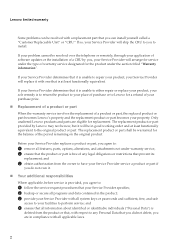
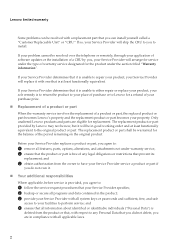
... and data contained in the product; 3 provide your Service Provider with all system keys or passwords and sufficient, free, and safe
access to your property. The replacement product or part shall ...telephone or remotely, through your application of software updates or the installation of a CRU by Lenovo may not be resolved with a replacement part that you agree to:
1 follow the service ...
Lenovo B460e Limited Warranty & Product specific Notice - Page 3
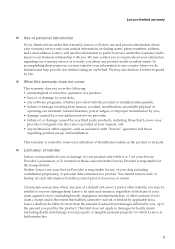
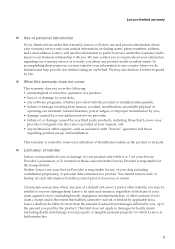
... you. In each such instance, regardless of the basis of your claim against Lenovo (including breach, negligence, misrepresentation, or other liability, you may also disclose it...or damage resulting from misuse, accident, modification, unsuitable physical or
operating environment, natural disasters, power surges, or improper maintenance by you; • damage caused by a non-authorized service...
Lenovo B460e Limited Warranty & Product specific Notice - Page 8


... more of the FCC Rules. Proper cables and connectors are specific to the product with the limits for most Lenovo products are included in "Appendix A. Electronic emissions notices
The following information refers to Lenovo B460e, machine type 20108.
„ Federal Communications Commission (FCC) Statement
This equipment has been tested and found to comply...
Lenovo B460e Limited Warranty & Product specific Notice - Page 11


Specifications
Model Name: Lenovo B460e
Machine Type 20108
Note: The following specifications may contain technical inaccuracies or typographical errors. Form Factor Dimensions Weight LCD ... 3 Headphone jack × 1, Mic-in jack ×1
RJ-45 × 1 VGA × 1
Li-ion 6 cell, 48 Wh or 62 Wh
11 Lenovo reserves the right to improve and/or change specifications at any time without notice.
Similar Questions
Bios Setup Password Reset
How this Lenovo B570 bios setup password reset....Please please please help me
How this Lenovo B570 bios setup password reset....Please please please help me
(Posted by sandeepkhaped123 7 years ago)
Changing A Bios Hdd Password Syntax And Script To Use Have Old Pwd Want To Clear
Trying to Clear the Hard drive password on a Lenovo X230 know the current password want to clear it ...
Trying to Clear the Hard drive password on a Lenovo X230 know the current password want to clear it ...
(Posted by mikephillips47542 9 years ago)
Tamil Nadu Laptop Lenovo B460e How To Reset Bios Password
(Posted by parkemewi 10 years ago)
How To Clear Bios Power On Password Lenovo B460e
(Posted by chandranmuthu2010 11 years ago)

