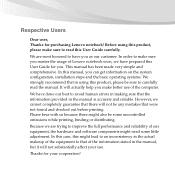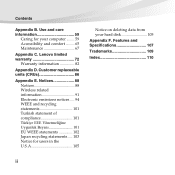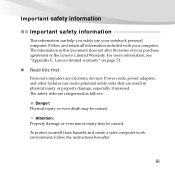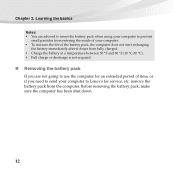Lenovo B450 Support Question
Find answers below for this question about Lenovo B450.Need a Lenovo B450 manual? We have 2 online manuals for this item!
Question posted by gangadharkondaveeti on October 4th, 2014
Lenovo B450 Webcam Drivers
The person who posted this question about this Lenovo product did not include a detailed explanation. Please use the "Request More Information" button to the right if more details would help you to answer this question.
Current Answers
Related Lenovo B450 Manual Pages
Similar Questions
I Had Lenovo B450 Model; Battery Is Not Working. Can I Use The Compatible Batter
(Posted by puritymotives 11 years ago)
About Sound In Lenovo B450
hello, i have lenovo B450 labtop, when i want to use headset and plug in , after conecting i can not...
hello, i have lenovo B450 labtop, when i want to use headset and plug in , after conecting i can not...
(Posted by cabriolet1965 11 years ago)
Where Can I Get A Microphone Driver For My Lenovo B450 Laptop
Where can i get a microphone driver for my lenovo b450 laptop
Where can i get a microphone driver for my lenovo b450 laptop
(Posted by edwin1957 12 years ago)