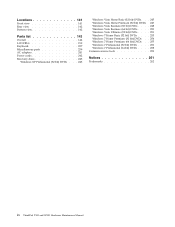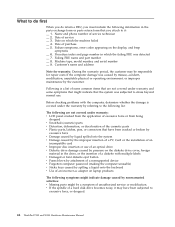Lenovo 2082BKU Support Question
Find answers below for this question about Lenovo 2082BKU.Need a Lenovo 2082BKU manual? We have 2 online manuals for this item!
Question posted by rbreezmon on March 16th, 2022
Upgrading 2082bku
I've read that this is still an ok unit for running a windows platform, and I've had it since 2015 and collecting dust. Needing to do some work in windows again today's arena. Is it worth upgrading cost wise or just get a new $5-600.00 laptop? If it's still viable options, max ram 8gb, only 3gb now, HDD now upgrade to SSD, can I change chip? Anything else?If you did the upgrade what would you do?Thanks for input...
Current Answers
Answer #1: Posted by SonuKumar on March 17th, 2022 8:03 AM
https://icecat.biz/en_in/p/lenovo/2082bku/notebooks-T500-13872319.html
looking at the specification, recommending to go for
new dell vostro model
Please respond to my effort to provide you with the best possible solution by using the "Acceptable Solution" and/or the "Helpful" buttons when the answer has proven to be helpful.
Regards,
Sonu
Your search handyman for all e-support needs!!
Related Lenovo 2082BKU Manual Pages
Similar Questions
Upgrading Intel Core I5 M540 2.35ghz Cpu In Lenovo Thinkpad T410
I have a 12 year old T410 with 6GB RAM and 1TB SSD running Win10 but MS has determined that the CPU ...
I have a 12 year old T410 with 6GB RAM and 1TB SSD running Win10 but MS has determined that the CPU ...
(Posted by trevormyers 1 year ago)
No Bluetooth Icon In Laptop B 560, Model 20068.
No bluetooth icon in Device Manager and Settings in laptop B 560, model 20068, after reinstalling Wi...
No bluetooth icon in Device Manager and Settings in laptop B 560, model 20068, after reinstalling Wi...
(Posted by jedi0 2 years ago)
Can I Upgrade My Ram From A 4gb Ram To A 16gb Ram?
I need to know before I purchase two 8GB ram to upgrade.
I need to know before I purchase two 8GB ram to upgrade.
(Posted by princenurul1994 9 years ago)
Lenovo B460e Hardware Upgrade
At what maximum can we upgrade Lenovo B460e. Since as of now my config is dual core (2.3 Ghz) , 2 GB...
At what maximum can we upgrade Lenovo B460e. Since as of now my config is dual core (2.3 Ghz) , 2 GB...
(Posted by karthikkumar10791 11 years ago)