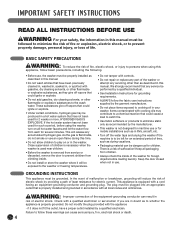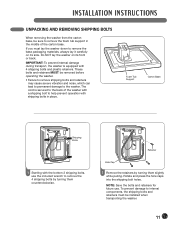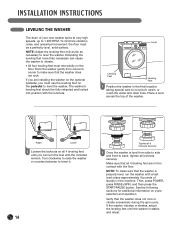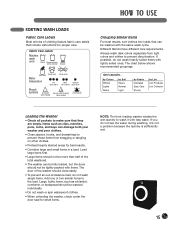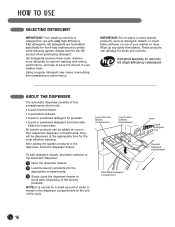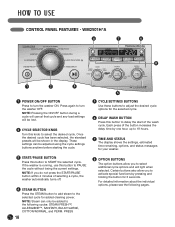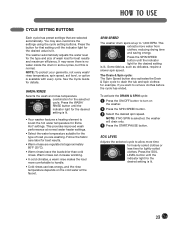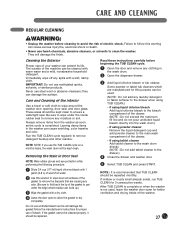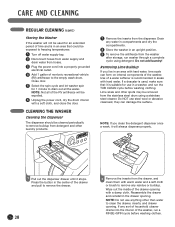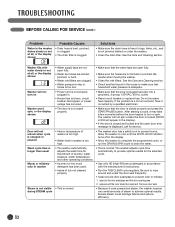LG WM2501HWA Support Question
Find answers below for this question about LG WM2501HWA.Need a LG WM2501HWA manual? We have 2 online manuals for this item!
Question posted by frank87398 on August 31st, 2011
The Interior Light Remains Lit After Washer Is Empty. It Used To Turn Off.
The person who posted this question about this LG product did not include a detailed explanation. Please use the "Request More Information" button to the right if more details would help you to answer this question.
Current Answers
Related LG WM2501HWA Manual Pages
LG Knowledge Base Results
We have determined that the information below may contain an answer to this question. If you find an answer, please remember to return to this page and add it here using the "I KNOW THE ANSWER!" button above. It's that easy to earn points!-
Spin Sense Feature - LG Consumer Knowledge Base
...Spin Speed indicator light will remain lit. 3. WM2233Hx ...washer and making noise What is making sure that all four feet are in this Category Washing Machine: Water or suds Issues Washing Machine: Clothing is too wrinkled Washing Machine: Unit is auto load weight detection on my LG washer? The SPINSENSE™ WM2016CW; S-Titanium; Press RINSE+SPIN button (OFF will not remain lit... -
Why does the estimated time stop advancing on the dryer? - LG Consumer Knowledge Base
... the timer stick at the 6-minute mark until for a time to make sure the clothes are ready. When the cooling mode begins, the COOLING light will remain lit until the load is ready, the timer will advance to the cycle. If this occurs during the cycle? The dryer has two parts to 5 minutes... -
LG Front Load Washer: General FAQ - LG Consumer Knowledge Base
... turn off automatically. If vibration is in the rear of bleach does LG recommend I add an extra rinse? 12. Confirm that may have raised control panels on the washers control panel display. However, leaving the door open for your model includes a drum light feature, the light can still be needed in the dispenser trays. Use...
Similar Questions
Interior Light Is On, But Nothing On The Display
I can unplug the washer and then plug it back in for it to work one time. After a period of time, th...
I can unplug the washer and then plug it back in for it to work one time. After a period of time, th...
(Posted by greenarmy88 8 years ago)
Boot Seal Light Won't Turn Off.
LG washer WM2501HWA boot seal light will not turn off. How can I get boot seal light to turn off
LG washer WM2501HWA boot seal light will not turn off. How can I get boot seal light to turn off
(Posted by Davidbarajas315 8 years ago)
Door Won't Unlock On Lg Washer
lg washer completed its cycle but now won't unlock. We,ve unplugged machine and have tried running a...
lg washer completed its cycle but now won't unlock. We,ve unplugged machine and have tried running a...
(Posted by Stevehaenke 9 years ago)
Washer Shuts Off
WE have the WM2501 HWA and after a few seconds of starting the washer it shuts off without any error...
WE have the WM2501 HWA and after a few seconds of starting the washer it shuts off without any error...
(Posted by lisareyes2 12 years ago)