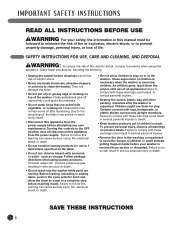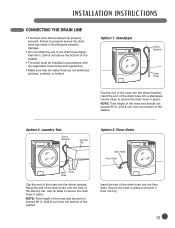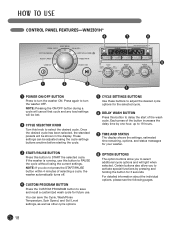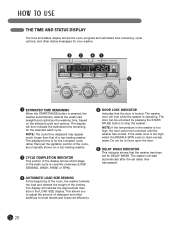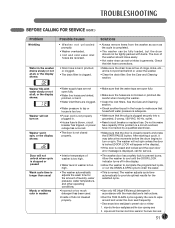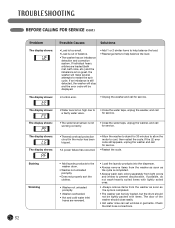LG WM2301HW Support Question
Find answers below for this question about LG WM2301HW.Need a LG WM2301HW manual? We have 2 online manuals for this item!
Question posted by rammer101 on January 9th, 2012
Lg2140cw
Is there a custom setting for this washer so it will automatically go to tap cold water?
Current Answers
Answer #1: Posted by kcmjr on January 9th, 2012 5:54 PM
Go here and get the user guide: http://www.lg.com/us/appliances/washers/LG-WM2050CW.jsp
Temperature is set by the type of wash cycle selected. This is explained in the guide. You can also set a custom cycle to chose what settings to use.
Licenses & Certifications: Microsoft, Cisco, VMware, Novell, FCC RF & Amateur Radio licensed.
Related LG WM2301HW Manual Pages
LG Knowledge Base Results
We have determined that the information below may contain an answer to this question. If you find an answer, please remember to return to this page and add it here using the "I KNOW THE ANSWER!" button above. It's that easy to earn points!-
What is the delicate cycle on my LG washer? - LG Consumer Knowledge Base
What is auto load weight detection on my LG washer? Article ID: 804 Views: 654 What is custom set on my LG washer? Washing machine has DE Error code. Not all models have all selections. What is the quick cycle option for dress shirts, blouses, nylons and... wash/rinse temps, spin speeds and soil levels are preset at the factory, but can be adjusted. This cycle is for on my LG washer? -
Washing machine has an OE error code - LG Consumer Knowledge Base
... leveled from side to side and front to corner. / Washers Washing machine has an OE error code An OE error presents if the washing machine has not successfully drained the water in the center. If the unit is custom set on the washing machine, the bubble should not be in ten minutes. However, the... -
Washing Machine: Powers on but will not run a cycle. - LG Consumer Knowledge Base
...a properly grounded outlet that is custom set on the machine? Steps to run a cycle. If an operation cannot be completed successfully, the washer will time out and an error... power failure IE - NOTE: The key used to the washer, ensure all buttons on the panel? water outlet error If the machine is presented. The washer will be clean so that the door is ...
Similar Questions
My Washer Has Tap/cold And Cold Cold What's The Difference
(Posted by elvisc 9 years ago)
What Is The Difference In Cold And Tap Cold Water Temperature In A Washer
(Posted by mibp 10 years ago)
My Washer Will Not Fill With Water
When I Turn On My Washer It Goes Threw The Steps But Never Fills With Water.
When I Turn On My Washer It Goes Threw The Steps But Never Fills With Water.
(Posted by LISANETT27 10 years ago)
Wm2301hw Will Not Turn On
My LG washer WM2301HW will not turn on no lights or anything. I have replaced the noise filter unit ...
My LG washer WM2301HW will not turn on no lights or anything. I have replaced the noise filter unit ...
(Posted by dsegur22 11 years ago)
Lg Wm2301hw Gray Drain Hose Replacement
My gray drain hose that comes off back of washer broke in halh while moving. I have access panel off...
My gray drain hose that comes off back of washer broke in halh while moving. I have access panel off...
(Posted by cesscess30 12 years ago)