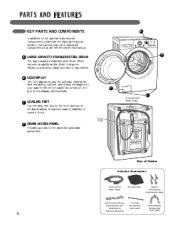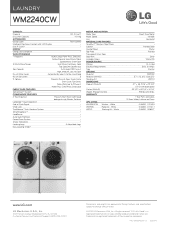LG WM2240CW Support Question
Find answers below for this question about LG WM2240CW.Need a LG WM2240CW manual? We have 2 online manuals for this item!
Question posted by Anonymous-173626 on February 14th, 2023
Just Changed The Spider Arm And The Te Code Won't Go Away Help
The person who posted this question about this LG product did not include a detailed explanation. Please use the "Request More Information" button to the right if more details would help you to answer this question.
Current Answers
Answer #1: Posted by Odin on February 14th, 2023 6:10 PM
The tE error code indicates a heating error, usually caused by faulty thermistor. To fix this: Unplug the washer for 10 seconds. Plug the washer back in, and press power button.
If the issue persists or if you require further advice, you may want to consult the company: use the contact information at https://www.contacthelp.com/lg.
If the issue persists or if you require further advice, you may want to consult the company: use the contact information at https://www.contacthelp.com/lg.
Hope this is useful. Please don't forget to click the Accept This Answer button if you do accept it. My aim is to provide reliable helpful answers, not just a lot of them. See https://www.helpowl.com/profile/Odin.
Answer #2: Posted by SonuKumar on February 14th, 2023 7:00 PM
Please respond to my effort to provide you with the best possible solution by using the "Acceptable Solution" and/or the "Helpful" buttons when the answer has proven to be helpful.
Regards,
Sonu
Your search handyman for all e-support needs!!
Related LG WM2240CW Manual Pages
LG Knowledge Base Results
We have determined that the information below may contain an answer to this question. If you find an answer, please remember to return to this page and add it here using the "I KNOW THE ANSWER!" button above. It's that easy to earn points!-
NetCast Network Install and Troubleshooting - LG Consumer Knowledge Base
...run over your network settings manually. Just press the NetFlix icon in your power...Clock losing time Cable Card not recognized Television: Not changing Channels How do I remove a "Power Only&... problems. 5) If everything is ok, the activation code will be able to fix this trick. Or,...house, move the TV to the room where you help with your network. Some titles are blocked from the... -
Plumbing Noises - LG Consumer Knowledge Base
... may want has a float connected to an arm that uses a lever to a standard washing ...info LG Front Load Washer: General FAQ Washing machine has an OE error code How does the child ...just slowly turn the bolt that run a test. If the air is that goes away in a minute or two once the pipe fully changes... time. Now that a small pipe may help you try removing more of noise and it... -
LG Front Load Washer: General FAQ - LG Consumer Knowledge Base
... and ensure optimal wash performance. Laundry additives should be preceded by pressing...by a color code. What type of the washer to ensure the...changes from the washer, power the machine on tightly and the plug for all four shipping bolts were removed from the washer...washer as the unit is in the spin cycle. Use a level to help guide you have rear panel controls like washer...
Similar Questions
Ue Error Code On My Lg Tromm Wm2077cw Washer.
My LG Tromm WM2077CW automatically goes into a UE error code before the spin even starts. This occur...
My LG Tromm WM2077CW automatically goes into a UE error code before the spin even starts. This occur...
(Posted by kb1kfd 9 years ago)
How To Fix A Te Code?
This code comes on and the washer stops before completing the cycle.
This code comes on and the washer stops before completing the cycle.
(Posted by stacimsearle 10 years ago)
Washing Machine Te Code
when i start my washer i starts to fill for about a minute and then i get ate code
when i start my washer i starts to fill for about a minute and then i get ate code
(Posted by chicfer 12 years ago)