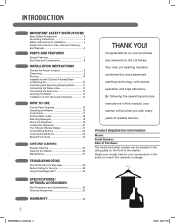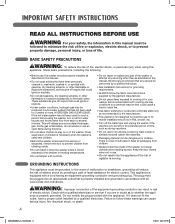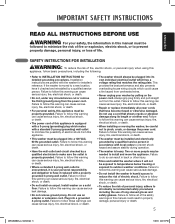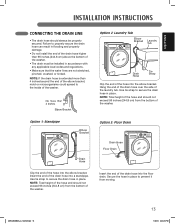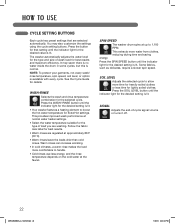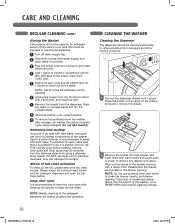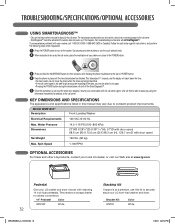LG WM2140CW Support Question
Find answers below for this question about LG WM2140CW.Need a LG WM2140CW manual? We have 2 online manuals for this item!
Question posted by tojdh9 on July 9th, 2014
Lg Washer True Balance Wont Power But Light Is On Inside
The person who posted this question about this LG product did not include a detailed explanation. Please use the "Request More Information" button to the right if more details would help you to answer this question.
Current Answers
Related LG WM2140CW Manual Pages
LG Knowledge Base Results
We have determined that the information below may contain an answer to this question. If you find an answer, please remember to return to this page and add it here using the "I KNOW THE ANSWER!" button above. It's that easy to earn points!-
What is the baby wear cycle on my LG washer? - LG Consumer Knowledge Base
... Machine: Long wash times Washing Machine: Spin issues Why do some of the LG washer have built in heaters? The wash/rinse temps, spin speeds and soil levels are the power requirements for lightly soiled baby wear. What is the cotton/towel cycle on changes to the presets. This cycle is the baby... -
Washing Machine: Powers on but will not run a cycle. - LG Consumer Knowledge Base
...washer will attempt to the washer, ensure all buttons on the control panel except for the power button will be unable to run . Check that they close properly. motor locked error UE - What is forced circulation? If child lock has been activated, all items are tucked inside... do some of the LG washer have built in heaters? / Washers Washing Machine: Powers on but will not run... -
Allegiene Cycle and Steam Cycle info - LG Consumer Knowledge Base
...powered steam generator to water hardness and amount of steam for the steam cycle feature. Allegiene cycle operates on my LG washer...Washers Allegiene Cycle and Steam Cycle info Features of the Allergiene and Steam washer WM2801HWA Description -Ultra Capacity 4.2 cu.ft. -Larger load and heavy duty loads -True balance... Do not place your face or hands inside the unit after cycles are roller jets ...
Similar Questions
How To Unlock A True Balance Lg Washer If Washing Machine Wont Turn On
(Posted by vogtrin 9 years ago)
What Does Ie Mean On Lg Direct Drive Washer True Balance Top Loader
(Posted by srgon 10 years ago)
Where Do I Find The Serial Number On My Lg Washer Wm2140cw
(Posted by BILLbu 10 years ago)