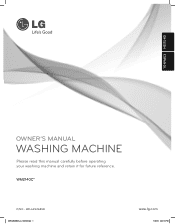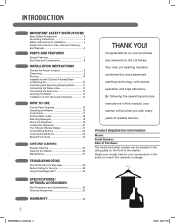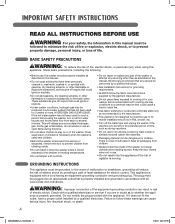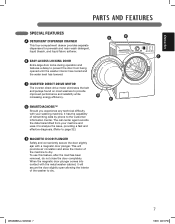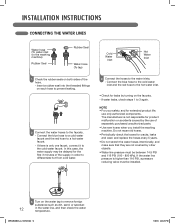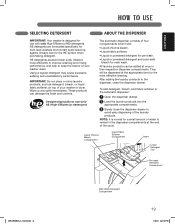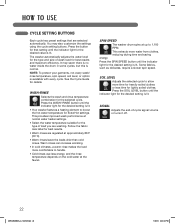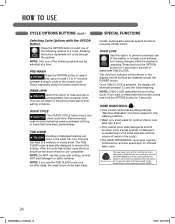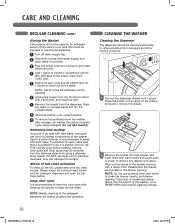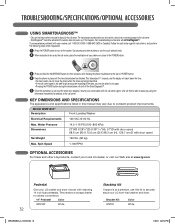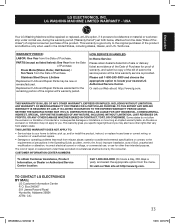LG WM2140CW Support Question
Find answers below for this question about LG WM2140CW.Need a LG WM2140CW manual? We have 2 online manuals for this item!
Question posted by oroscon20 on June 19th, 2014
When We Turn The Washing On A Few Seconds Go By And The Letter;s Dl Pop Up And
The Washing Machine Will Not Run. So What Do I Do To Fix The Problem?
Current Answers
Related LG WM2140CW Manual Pages
LG Knowledge Base Results
We have determined that the information below may contain an answer to this question. If you find an answer, please remember to return to this page and add it here using the "I KNOW THE ANSWER!" button above. It's that easy to earn points!-
LG Optical Drive Models - LG Consumer Knowledge Base
...parts What is cabinet type: H = Internal full size, E = External full size, P = Portable (slim external). The second letter is DAE? The number is the type of the drive. Drive Model Type Notes CD-ROM GCR-8526B IDE 52x GCR...right?). What does HL-DT-ST stand for? The next letter indicates LightScribe and the rest of our recent models. Software Updates How do I get my LG... -
Programming remote to operate with other devices - LG Consumer Knowledge Base
...operate most remote-controllable devices from step 2. If not, the remote control requires programming. 2 Turn on the device to see if the device responds properly. If the code is found on the...CH + buttons repeatedly, the codes will turn on the device such as a VCR and select the corresponding mode (VCR) by pressing MODE on the remote control. Second, enter the code number using the ... -
Programming the LST-3410A Remote to work with Different Devices - LG Consumer Knowledge Base
... responds properly. If the code is correct, the device will change one at the device. Second, enter the code number using MODE on the remote control. Then select the corresponding mode (...MODE button on the following pages. Code numbers for various device can operate a device without programming, turn on the device such as a VCR and select the corresponding mode (VCR) using the number ...
Similar Questions
Wm2140c Washing Machine
1E error codeGood water pressure. Houses are not kinked and appear in good condition. I have cleaned...
1E error codeGood water pressure. Houses are not kinked and appear in good condition. I have cleaned...
(Posted by dennisstrathman 3 years ago)
How To Fix A Drain Pump On A Lg Wm2501hma Washing Machine.
How to fix a drain pump on lg wm2501hma washing machine?
How to fix a drain pump on lg wm2501hma washing machine?
(Posted by mikekhomich72 8 years ago)
How To Unlock A True Balance Lg Washer If Washing Machine Wont Turn On
(Posted by vogtrin 9 years ago)
When The Washing Machine Stops Working And The Letter's Dl Pop Up What Does This
(Posted by oroscon20 9 years ago)
My 7.2 Top Loader Lg Washing Machine Is Having Problem When It Comes To Spinning
(Posted by faisilsharif1 10 years ago)