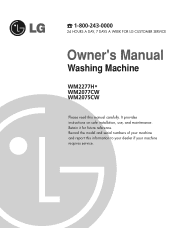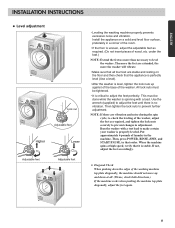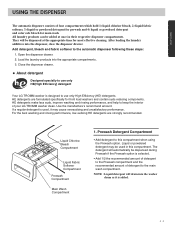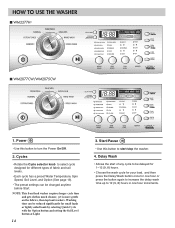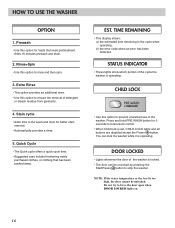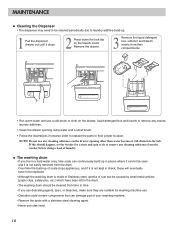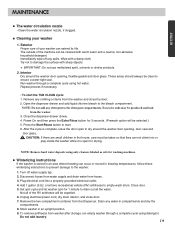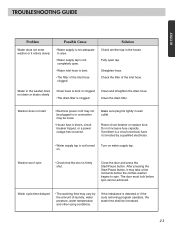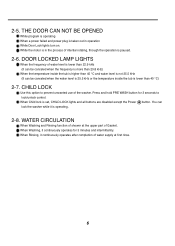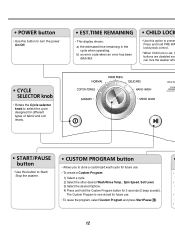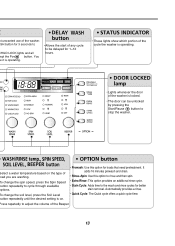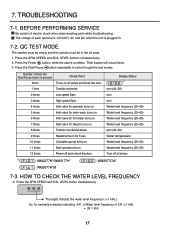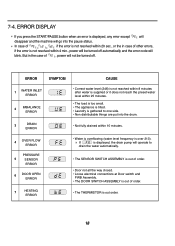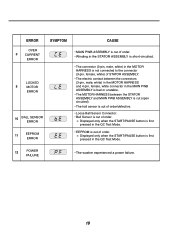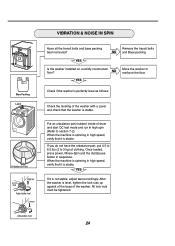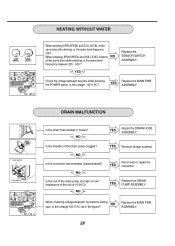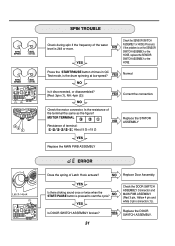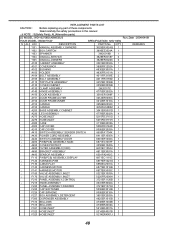LG WM2077CW Support Question
Find answers below for this question about LG WM2077CW.Need a LG WM2077CW manual? We have 2 online manuals for this item!
Question posted by 6holrulyb on August 24th, 2014
How To Replace Start Button On Lg Tromm Wm2077cw
The person who posted this question about this LG product did not include a detailed explanation. Please use the "Request More Information" button to the right if more details would help you to answer this question.
Current Answers
Related LG WM2077CW Manual Pages
LG Knowledge Base Results
We have determined that the information below may contain an answer to this question. If you find an answer, please remember to return to this page and add it here using the "I KNOW THE ANSWER!" button above. It's that easy to earn points!-
Microwave: Installation & Utensils - LG Consumer Knowledge Base
... you have finished the sixth press; Your oven will hear a BEEP each time you press the button. If arcing (sparks) occurs, remove immediately. Grill 1. Care should be used in the microwave oven... Last updated: 23 Jul, 2009 Views: 1888 Function and Type of the water. Press the START button six times to ensure that is operating the water should not be checked to set 3 minutes of... -
Pairing Bluetooth Devices LG Dare - LG Consumer Knowledge Base
... your device for detailed instructions on how to the device. Touch the "add" button. The phone will then connect to activate pairing mode. 3. Click yes. For ...to unlock the touchscreen. Pictures LG Dare Bluetooth Profiles Once the touchscreen is turned on , press the start button to the LG Dare (VX9700)? Consult the owner's manual or documentation included with your LG Dare to... -
Washing Machine: How can I save my preferred settings? - LG Consumer Knowledge Base
... Video -- Blu-ray -- Projection TV -- Optical Drives -- CUSTOM PROGRAM (available on my LG washer? Adjust the wash/rinse temperature, spin speed, and soil level to -Analog Converter Box -- -- ...-- Window -- LCD Projection -- It allows you created the custom program. Press the "start" button. What is the maximum spin speed on . 2. Bottom Freezer Dishwasher Built-in Prev Next...
Similar Questions
Start Button Problems
Hi everyone, I have and LG WM227HS model and it was working great but over a period of time I starte...
Hi everyone, I have and LG WM227HS model and it was working great but over a period of time I starte...
(Posted by lizc114 3 years ago)
Lg Washer Start Button Not Working.
i have a touch screen lg washer model WT6001HV. All other buttons and cycles are working just not th...
i have a touch screen lg washer model WT6001HV. All other buttons and cycles are working just not th...
(Posted by bnsf187 5 years ago)
Ue Error Code On My Lg Tromm Wm2077cw Washer.
My LG Tromm WM2077CW automatically goes into a UE error code before the spin even starts. This occur...
My LG Tromm WM2077CW automatically goes into a UE error code before the spin even starts. This occur...
(Posted by kb1kfd 9 years ago)
When Start Button Pushed Doesn't Do Anything But Drain Turns On.
when the start button is pushed or anything selected like just spin. The only thing that happens isI...
when the start button is pushed or anything selected like just spin. The only thing that happens isI...
(Posted by dammisdeet 11 years ago)
My Tromm Wm2077cw Washer Does Not Drain All The Water Out On The Final Spin Cycl
How do I get LG Tromm WM2077CW washer to drain out all the water on the final spin cycle?
How do I get LG Tromm WM2077CW washer to drain out all the water on the final spin cycle?
(Posted by albert0219 11 years ago)