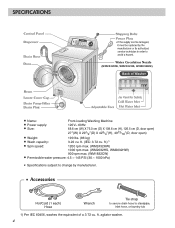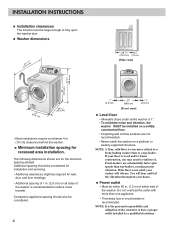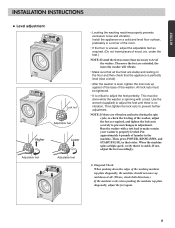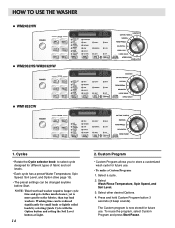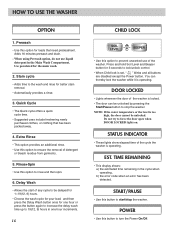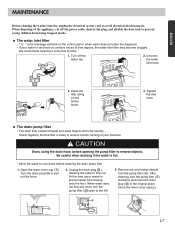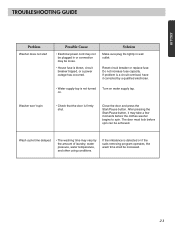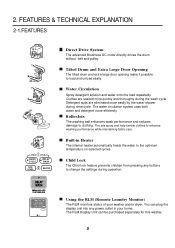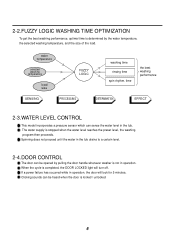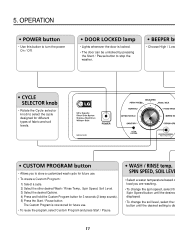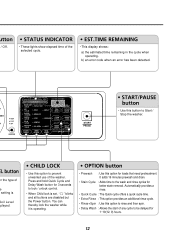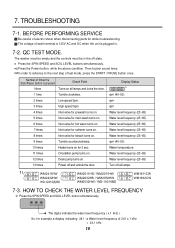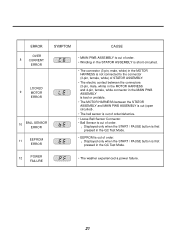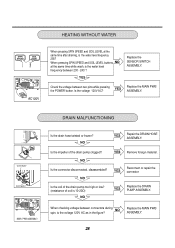LG WM1832CW Support Question
Find answers below for this question about LG WM1832CW.Need a LG WM1832CW manual? We have 2 online manuals for this item!
Question posted by noexcuses2433 on November 30th, 2013
Wm1832cw When Power Button Is Pushed Nothing Happens. No Lights No Noise
The person who posted this question about this LG product did not include a detailed explanation. Please use the "Request More Information" button to the right if more details would help you to answer this question.
Current Answers
Related LG WM1832CW Manual Pages
LG Knowledge Base Results
We have determined that the information below may contain an answer to this question. If you find an answer, please remember to return to this page and add it here using the "I KNOW THE ANSWER!" button above. It's that easy to earn points!-
Dishwasher No Power - LG Consumer Knowledge Base
... must be caused by either the circuit breaker being too low to protect it returns and the power button is pushed, "PF" Error Code will not power on. 2. If necessary to the unit. Codes Dishwasher noises Dishwasher Cycles Dishwasher wont close Make sure the circuit breaker is on and the fuses are good... -
How do I power off the NAS system? - LG Consumer Knowledge Base
...Does the LG N4B1N NAS support bi-direction printing? DLNA Setup for 3 seconds. You can also push the power button on the front of the unit for LG Networked Attached Storage (NAS) Article ID: 6086 Last updated... system performance slow? In the web interface, choose System->Power->Shutdown and choose Restart or Shutdown. Attached printer is not working. / Network Storage How do... -
3D Requirements & FAQs - LG Consumer Knowledge Base
...minute if they use an LG 3D Blu-ray Player on the glasses by holding the power button for 1 second, the LED will light up for best results. Can I know the glasses are on another TV? When you... Television: Activating Vudu NetCast Network Install and Troubleshooting Television: Noise/Audio problems VUDU install and setup Television: Not changing Channels / TV 3D Requirements & Yes.
Similar Questions
Lg Front Load Washer Wm1832cw
How do I clear a error that says ce in the display ?
How do I clear a error that says ce in the display ?
(Posted by cathy73 8 years ago)
When Start Button Pushed Doesn't Do Anything But Drain Turns On.
when the start button is pushed or anything selected like just spin. The only thing that happens isI...
when the start button is pushed or anything selected like just spin. The only thing that happens isI...
(Posted by dammisdeet 11 years ago)