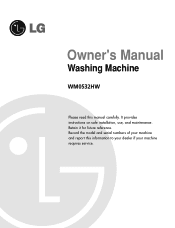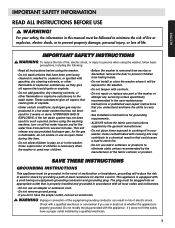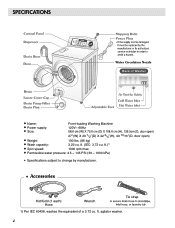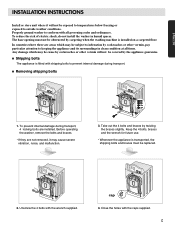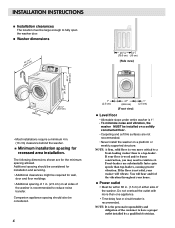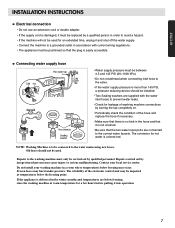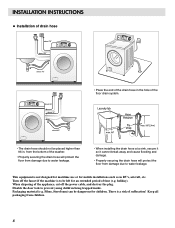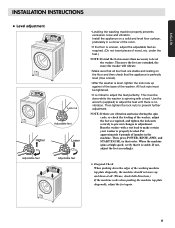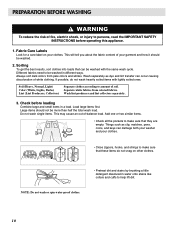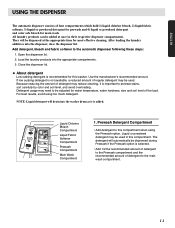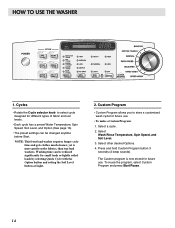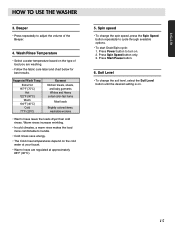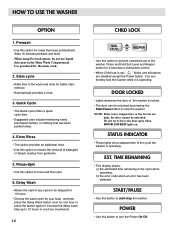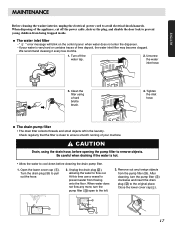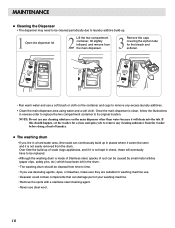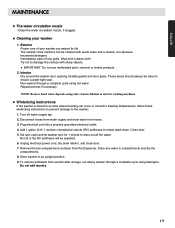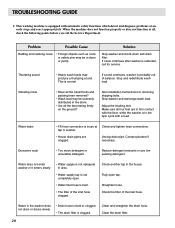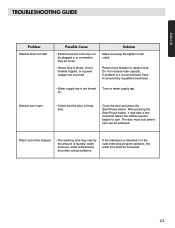LG WM0532HW Support Question
Find answers below for this question about LG WM0532HW.Need a LG WM0532HW manual? We have 1 online manual for this item!
Question posted by Srt4gt35r on May 22nd, 2016
Lg Wm0532hw Not Turning On.
Current Answers
Answer #1: Posted by BusterDoogen on May 22nd, 2016 2:33 PM
I hope this is helpful to you!
Please respond to my effort to provide you with the best possible solution by using the "Acceptable Solution" and/or the "Helpful" buttons when the answer has proven to be helpful. Please feel free to submit further info for your question, if a solution was not provided. I appreciate the opportunity to serve you
Related LG WM0532HW Manual Pages
LG Knowledge Base Results
We have determined that the information below may contain an answer to this question. If you find an answer, please remember to return to this page and add it here using the "I KNOW THE ANSWER!" button above. It's that easy to earn points!-
Operating a Steam Dryer (revised 1) - LG Consumer Knowledge Base
... - Check labels...press start /pause button to cycles are Dryer Sheets? It locks the front panel...Noises Dryer: Power Issues Others in the dryer that the rack is desired. Start and stop advancing on the aritcles you are placing in the case that setting. Time Dry - The steam feeder on size and need is pushed all cycles by pressing the button for up during drying press... -
3D Requirements & FAQs - LG Consumer Knowledge Base
...: Timer Record Television: Activating Vudu NetCast Network Install and Troubleshooting Television: Noise/Audio problems VUDU install and setup Television: Not changing Channels There is recommened...ports on the glasses by holding the power button for 1 second, the LED will shut off , press and hold the power button until the LED blinks 3 times. They will light up for best results. / TV 3D... -
LG Front Load Washer: General FAQ - LG Consumer Knowledge Base
... Machine: Powers on but have raised control panels on the washers control panel display. The WDP2W is an issue, add a few towels inside . The time for detailed instructions. What is cause for most instances of the washer, such as the excess suds can I level the washer? 24. My home is TrueBalance™? 16. After the light has been...
Similar Questions
My LG WM0532HW doesn't work and I can read the letters de. What does it mean?
Can you please tell me how to remove the pump on this model
Washer won't start when I hit the pause/start button.