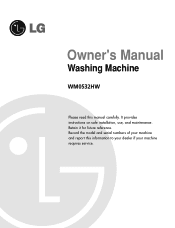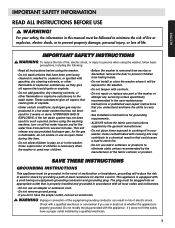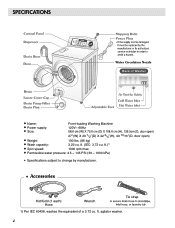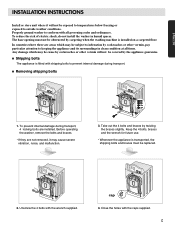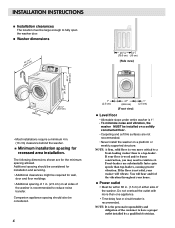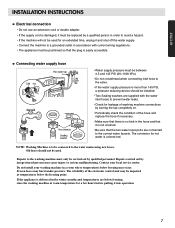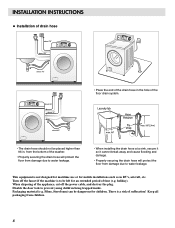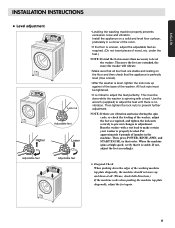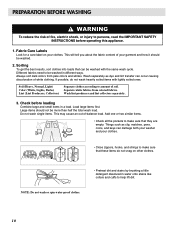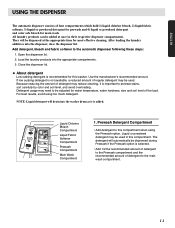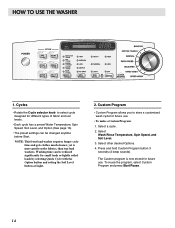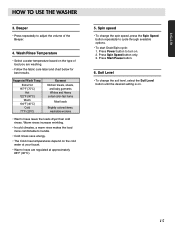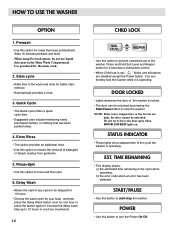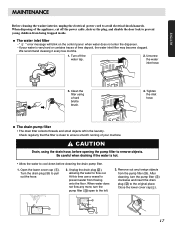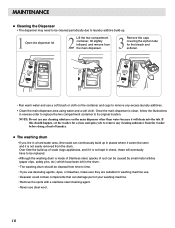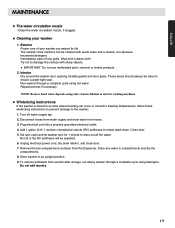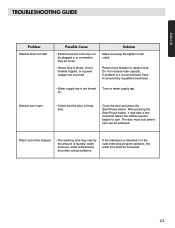LG WM0532HW Support Question
Find answers below for this question about LG WM0532HW.Need a LG WM0532HW manual? We have 1 online manual for this item!
Question posted by kutsar8147 on November 16th, 2015
Where Can I Get A Computer Display For My Washer And How Much?
The person who posted this question about this LG product did not include a detailed explanation. Please use the "Request More Information" button to the right if more details would help you to answer this question.
Current Answers
Answer #1: Posted by TommyKervz on November 20th, 2015 6:58 AM
Buy here
http://www.repairclinic.com/Shop-For-Parts/a11b200d685019/Model-WM0532HW-LG-Washing-Machine-Parts. call 1-800-269-2609 repair clinic if you need ordering assistance
Related LG WM0532HW Manual Pages
LG Knowledge Base Results
We have determined that the information below may contain an answer to this question. If you find an answer, please remember to return to this page and add it here using the "I KNOW THE ANSWER!" button above. It's that easy to earn points!-
Washing Machine: Powers on but will not run a cycle. - LG Consumer Knowledge Base
... - Washing Machine: Unit is custom set on the panel? The washer will not run a cycle. DE - Is there an error code displayed on my LG washer? CE - What is making noise LG Front Load Washer: General FAQ To avoid potential damage to the washer, ensure all buttons on but will attempt to run a cycle. Why... -
Allegiene Cycle and Steam Cycle info - LG Consumer Knowledge Base
... is complete, due to the amount of steam used during spin cycle -Trilingual LCD display -English, Spanish and French display -1300 RPM spin speed -To reduce dying time and reduce wrinkles -9 washing programs ...is used on clothing that is the permanant press cycle on my LG washer? During the steam cycle it will display the progess on the LCD screen located on a high water temperture ranging ... -
LG Front Load Washer: General FAQ - LG Consumer Knowledge Base
...on all options. NOTE: Check the specification tab for Most cases of the pedestal? 08. Laundry additives should be seen when the door is an issue, add a few towels inside ....number to tumble and provide better wash results. Check the specification tab located on the washers control panel display. The WDP2W is a great way to allow space for 3 seconds during normal operation....