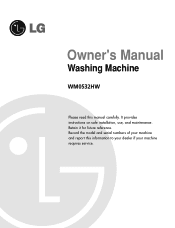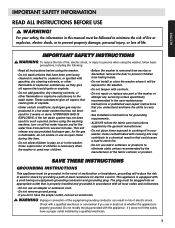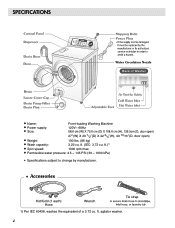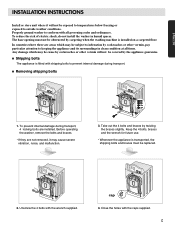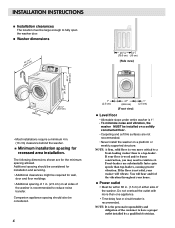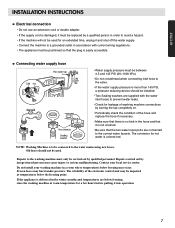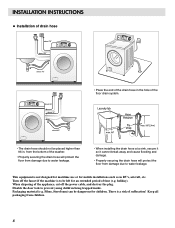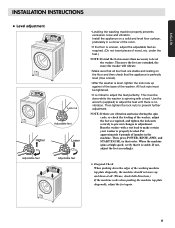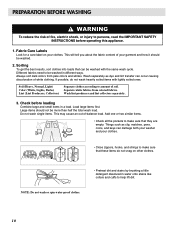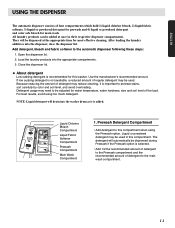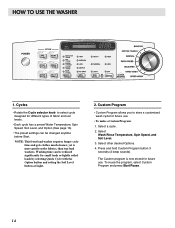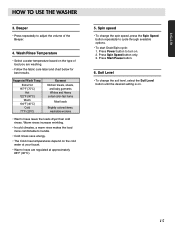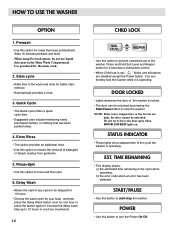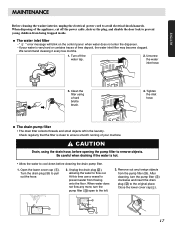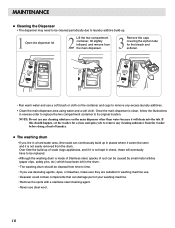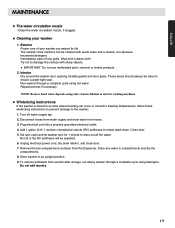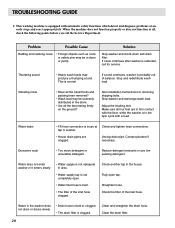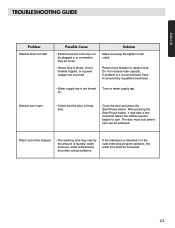LG WM0532HW Support Question
Find answers below for this question about LG WM0532HW.Need a LG WM0532HW manual? We have 1 online manual for this item!
Question posted by sarahnatt03 on May 19th, 2015
Where Is The Is 3 Pin Connector
The person who posted this question about this LG product did not include a detailed explanation. Please use the "Request More Information" button to the right if more details would help you to answer this question.
Current Answers
Answer #1: Posted by hzplj9 on May 20th, 2015 7:20 AM
The 3 pin connector refers to the power plug. You can download the user guide from here:
Related LG WM0532HW Manual Pages
LG Knowledge Base Results
We have determined that the information below may contain an answer to this question. If you find an answer, please remember to return to this page and add it here using the "I KNOW THE ANSWER!" button above. It's that easy to earn points!-
TV:Video Connections:480i - LG Consumer Knowledge Base
... color video signal, it provides the potential for digital-to display via a rectangular, 18-pin connector. VGA - Note that you are carried on into three fundamental components. RGB +H/V - ...are labeled Y, PB, and PR with RCA jacks. The VGA-graphics-standard 15-pin D-Sub connector is a long-standing pro-video/computer-monitor format that locks in a different physical... -
DVI Connector Guide - LG Consumer Knowledge Base
... flat blade Three rows of eight pins and four contacts around the blade DVI-D Dual Link DVI-I use? / TV DVI Connector Guide There are two variables in every DVI connector, and each represents one set is for a dual-link cable A separated 8-pin and 4-pin set of four pins, with four surrounding pins is either DVI-I Single Link... -
TV:Video: Multipurpose - LG Consumer Knowledge Base
.... Article ID: 3065 Last updated: 02 Sep, 2008 Print Email to transfer the minuscule radio-frequency (RF) electrical signals produced by antennas. This nine-pin serial connector is found on some A/V components in this Category » It is also normally found on Cable TV cables. It is most commonly used to connect...