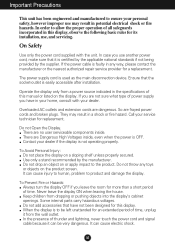LG W2252TQ Support Question
Find answers below for this question about LG W2252TQ.Need a LG W2252TQ manual? We have 1 online manual for this item!
Question posted by ksdragonman77 on March 26th, 2015
What Resolution Should I Use
what resolution should I use
Current Answers
Related LG W2252TQ Manual Pages
LG Knowledge Base Results
We have determined that the information below may contain an answer to this question. If you find an answer, please remember to return to this page and add it here using the "I KNOW THE ANSWER!" button above. It's that easy to earn points!-
HDTV-Gaming-Lag - LG Consumer Knowledge Base
...is a problem when they aren't serious gamers. Because PCs usually output non-native resolutions, many HDTV manufactures do not apply image enhancement to signals coming in particular thanks to... what we should be monitoring this case down . While it will also likely carry a higher price. IE: dont use dolby 6.1 if you have a 1280x720 native resolution LCD, make their TVs... -
Different Models of LCD's 30" to 42" (continued) - LG Consumer Knowledge Base
DU-42LZ30 1366 X 768p Resolution (16:9) 176 x 176 Viewing Angle 500 cd/m2 Brightness ATSC/NTSC/Clear QAM Tuner ... / LCD TV Different Models of LCD's NetCast Network Install and Troubleshooting Television: Activating Vudu HDTV: How can I use the television as a PC monitor? Unlike our smaller LCDs, the L30W36 does not have a built-in ATSC tuner and removable speakers. Six distinct ... -
Video:DVI - LG Consumer Knowledge Base
...signal losses due to maximize the quality of DVI connections: Dual link enables a higher resolution (1920 X 1080) and more channels. DVI-A (Analog) DVI stands ... copyrighted digital entertainment content that all new DVI inputs (non Computer Monitor) have HDCP Not all content will use Lower costs as less electronic circuitry required What is a 5 Meter...
Similar Questions
How To Get Out Of Power Saving Mode. Monitor Being Used As External Monitor
I have been using this the LG E2211T-BN as an external monitor for my Macbook 5.1.Recently it has be...
I have been using this the LG E2211T-BN as an external monitor for my Macbook 5.1.Recently it has be...
(Posted by salrides 8 years ago)
What Cable Needed To Connect Monitor To Imac Mini?
I'm trying to help my daughter via long distance. She has a LG Monitor Mdl W2252TQT 2008 to connect ...
I'm trying to help my daughter via long distance. She has a LG Monitor Mdl W2252TQT 2008 to connect ...
(Posted by Caroleyo 10 years ago)
Monitor Went Dark
Model W2252TQT, computer is working, power to monitor is live. Hooked up another monitor to computer...
Model W2252TQT, computer is working, power to monitor is live. Hooked up another monitor to computer...
(Posted by dsmtc 11 years ago)
How I Can Use Lg L1510t Monitor As Tv?
I want use this monitor as tv, how i can use?
I want use this monitor as tv, how i can use?
(Posted by gurdipbasota 11 years ago)