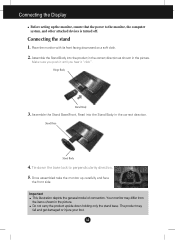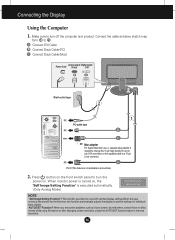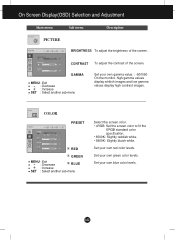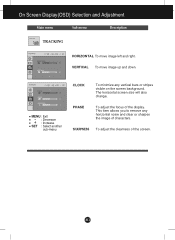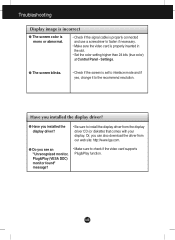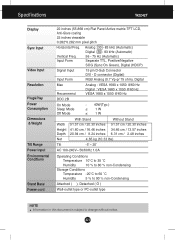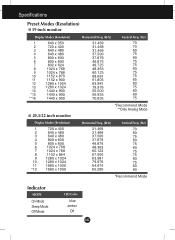LG W2242T-BF Support Question
Find answers below for this question about LG W2242T-BF.Need a LG W2242T-BF manual? We have 1 online manual for this item!
Current Answers
Related LG W2242T-BF Manual Pages
LG Knowledge Base Results
We have determined that the information below may contain an answer to this question. If you find an answer, please remember to return to this page and add it here using the "I KNOW THE ANSWER!" button above. It's that easy to earn points!-
Washing Machine: Unit is making noise - LG Consumer Knowledge Base
... before loading the washing machine Loose items in a zipper pillowcase and wash with water. Clicking sounds are all small enough to lock and unlock the door. Article ID: 6279 Views: 3300 Washing machine has UE Error code. This sound occurs when the drum reaches a high spin speed for... -
Pairing Bluetooth Devices LG Dare - LG Consumer Knowledge Base
... Bluetooth headsets use "0000" as a PIN/Passcode. Pictures LG Dare Bluetooth Profiles Once the touchscreen is unlocked, touch the shortcut icon and select the Bluetooth icon to the device. Touch the "add" button. NOTE...to the LG Dare (VX9700)? How do I pair bluetooth devices to unlock the touchscreen. A prompt should open and ask if you to enter a 4 digit PIN or Passcode in pairing... -
Mobile Phones: Lock Codes - LG Consumer Knowledge Base
...programmed. LG CT810 (Incite) The only default code is backed up prior to resorting to Unlock the Phone after which the SIM card will remove all the information from the phone , so ...from the phone. Keep holding them pressed: Volume Down, Camera Key and Power/End Key. Restriction/Unlock/Subsidy code This code is the VX1000 (Migo) for when the PIN2 is the exception to LG....
Similar Questions
How To Unlock Osd Lock On Keys Of Monitor
how to unlock osd lock on keys of monitor
how to unlock osd lock on keys of monitor
(Posted by anumehra2077 10 years ago)
Lg Flatron W2242t Lcd Driver
Hi I have a LG Flatron W2242T LCD Monitor that has an outdated CD for its display driver. I need a ...
Hi I have a LG Flatron W2242T LCD Monitor that has an outdated CD for its display driver. I need a ...
(Posted by chayaaruzu 12 years ago)