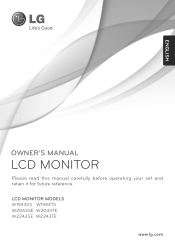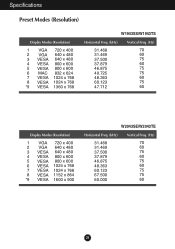LG W1943TS-PF Support Question
Find answers below for this question about LG W1943TS-PF.Need a LG W1943TS-PF manual? We have 1 online manual for this item!
Question posted by leojfrith on February 26th, 2013
Where Are The Driver For Lg Flatron 2353v-pf 23'
Current Answers
Answer #1: Posted by tintinb on February 27th, 2013 8:53 PM
Source:
http://www.lg.com/ph/support-product/lg-W1943T-PF
If you have more questions, please don't hesitate to ask here at HelpOwl. Experts here are always willing to answer your questions to the best of our knowledge and expertise.
Regards,
Tintin
Related LG W1943TS-PF Manual Pages
LG Knowledge Base Results
We have determined that the information below may contain an answer to this question. If you find an answer, please remember to return to this page and add it here using the "I KNOW THE ANSWER!" button above. It's that easy to earn points!-
What is the rinse+spin option for on my LG washer? - LG Consumer Knowledge Base
...rinse+spin option for this option, as part of the LG washer have built in heaters? Washing Machine: PF and other error codes What is forced circulation? Can the washing machine drain hose be performed as it depends...on my LG washer? What is custom set on the Article ID: 971 Last updated: 23 Jun, 2009 Views: 964 Why do some of the cycle or independently from a cycle. This can be replaced ... -
Blu-ray player: alternate firmware update methods - LG Consumer Knowledge Base
... Near the bottom of the CD / DVD. The update can download the update manually from within the player. Allow the update process to install the...it on. Now that will need to have a PC with a working internet connection you to complete. In Windows XP, simply right click on... USB drive into the player. Download the .zip file and save it to an easy to the... -
LG Front Load Washer: General FAQ - LG Consumer Knowledge Base
...a month. How do I activate the child lock feature? 18. How do I stack the washer? 23. of the washer as model WM0642HW, are 13.7" tall, but have leveled the washer. NOTE: Not... recommended that your machine. Please see steam in order to stop the vibration permanently. The model number to the pedestal will require a fine adjustment to activate your LG washer. If you have rear...
Similar Questions
For awhile , I have a hard time to open my LG monitor . The light remains red on the screen and I no...
where are download Drivers monitor LG f700B for Windows7
for some reason my Flatron W2361V 23" monitor shuts off for like 2 to 3 seconds and then comes back ...