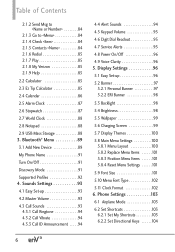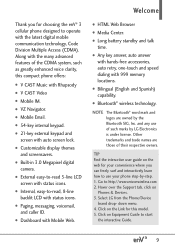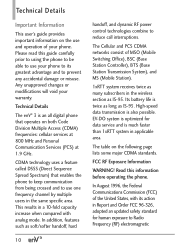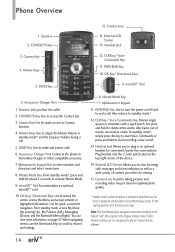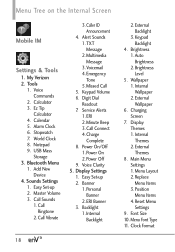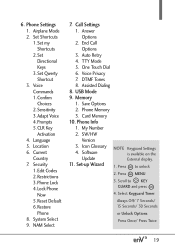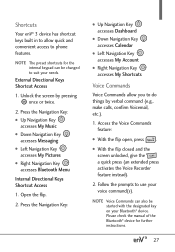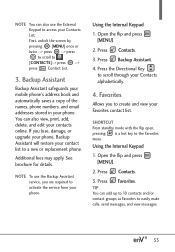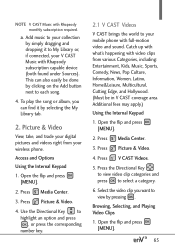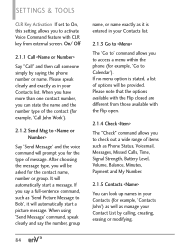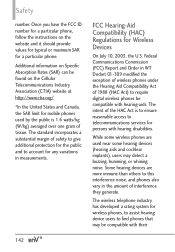LG VX9200 Support Question
Find answers below for this question about LG VX9200.Need a LG VX9200 manual? We have 1 online manual for this item!
Question posted by helpshani on July 3rd, 2014
How To Hard Reset Env3 From External Screen
The person who posted this question about this LG product did not include a detailed explanation. Please use the "Request More Information" button to the right if more details would help you to answer this question.
Current Answers
Related LG VX9200 Manual Pages
LG Knowledge Base Results
We have determined that the information below may contain an answer to this question. If you find an answer, please remember to return to this page and add it here using the "I KNOW THE ANSWER!" button above. It's that easy to earn points!-
Pairing Bluetooth Devices LG Rumor 2 - LG Consumer Knowledge Base
... the device. on the option to find Transfer Music & Pictures LG Voyager Mobile Phones: Lock Codes What are pairing to place the device into pairing mode. 1. Once the ...menu. Once inside the menu screen, select the " T ools " menu. 2. / Mobile Phones Pairing Bluetooth Devices LG Rumor 2 NOTE: Exit the menu screens and you will begin to determine the... -
Washing Machine: How can I save my preferred settings? - LG Consumer Knowledge Base
... article was: Select a cycle. 2. What are the power requirements for 3 seconds. Single Wall Oven Cook Top -- Gas Range -- Digital Transition -- -- HD Radio -- Network Storage Mobile Phones Computer Products -- It allows you to -Analog Converter Box -- -- Set any other settings for a cycle, and then recall them at the touch of a button... -
Mobile Phones: Lock Codes - LG Consumer Knowledge Base
... is entered incorrectly 3 times. Mobile Phones: Lock Codes I. However, if this code be requested, the Service Provider must be provided by performing a Full or Hard Reset on page 25 of the device's User Guide ( CAUTION : this rule- PIN2 It is . This can only be contacted to tap the screen, after which is used to...
Similar Questions
Bought A Lg-vx9200 At A Garage Sale It Has A Screen Lock How Do I Reset
I don't know the phone number or code to unlock screen..I need help. .
I don't know the phone number or code to unlock screen..I need help. .
(Posted by lauriewales42 8 years ago)
How To Unlock Verizon Lg Vx9200 With A Hard Reset From Verizon
(Posted by tcchan 9 years ago)
How To Hard Reset A Lg Metro Pcs Phone Model Number Mn-150
(Posted by neveatank 10 years ago)