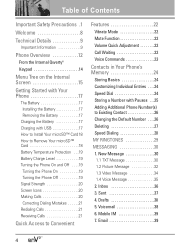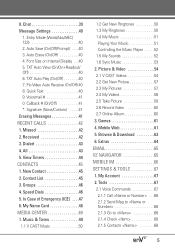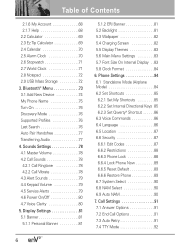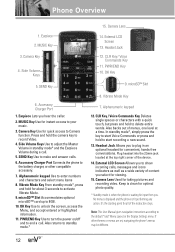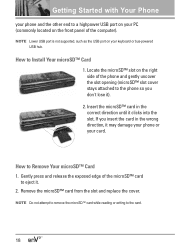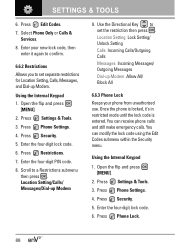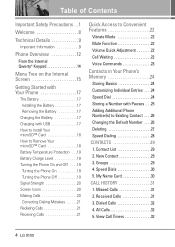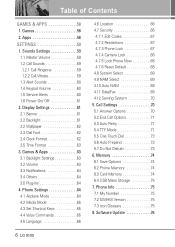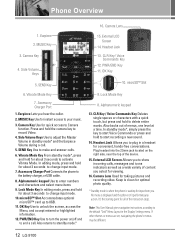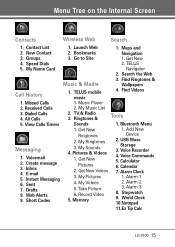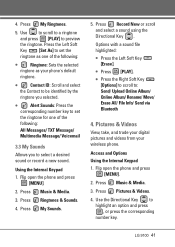LG VX9100 Support Question
Find answers below for this question about LG VX9100 - LG enV2 Cell Phone.Need a LG VX9100 manual? We have 3 online manuals for this item!
Question posted by sweski04 on December 15th, 2014
How Can I View Contents Of Sd Card If I Forgot Pass Code For Old Lg9200?
The person who posted this question about this LG product did not include a detailed explanation. Please use the "Request More Information" button to the right if more details would help you to answer this question.
Current Answers
Related LG VX9100 Manual Pages
LG Knowledge Base Results
We have determined that the information below may contain an answer to this question. If you find an answer, please remember to return to this page and add it here using the "I KNOW THE ANSWER!" button above. It's that easy to earn points!-
Pairing Bluetooth Devices LG Rumor 2 - LG Consumer Knowledge Base
...Last updated: 16 Sep, 2009 Views: 5871 Pairing Bluetooth Devices LG Dare Troubleshooting tips for a 4-16 PIN code (typically 0 0 0 0). Once the device PIN / Pass code has been entered (if applicable..., we are DTMF tones? Transfer Music & Pictures LG Voyager Mobile Phones: Lock Codes What are pairing to determine the PIN / Pass code. detailed directions on the option to "Pair with the ... -
Installing Water Filter (New Refrigerator) LT500P - LG Consumer Knowledge Base
... before the filter can hold the filter over filling Refrigerator leaking from bottom Refrigerator: Error Codes Refrigerator: Water has a bad taste Step 11: Press and hold a cup in the... light cover and shelf. Article ID: 6088 Last updated: 14 May, 2009 Views: 1328 Refrigerator O FF Error Code Leaking inside the refrigerator compartment to run smoothly. Check the black O-Rings (2) ... -
Chocolate Touch (VX8575) Back Cover Removal and Installation - LG Consumer Knowledge Base
... Views: 1085 What are placed in the phones slots. 2. / Mobile Phones Chocolate Touch (VX8575) Back Cover Removal and Installation You will need to remove the back cover before installing or replacing the battery. Push the back cover up to the phone has been turned off before you can install the battery and micro SD card on...
Similar Questions
How To Facrory Reset My Verizon Lg Vn280 Forgot Pass Code
(Posted by shrennashargrove 8 years ago)
Lg Model Number Vx9100 How To Move My Pictures To Micro Sd Card
(Posted by lmatjc 10 years ago)
How Do I Make Lgvx9100 Play Music From Sd Card
(Posted by bornchi561 12 years ago)