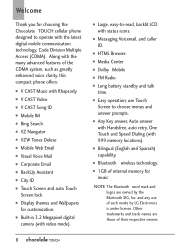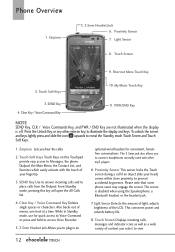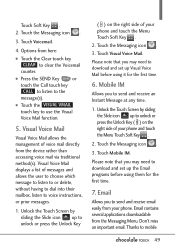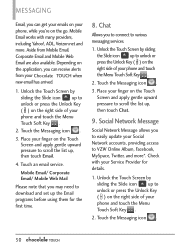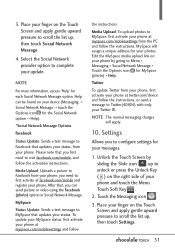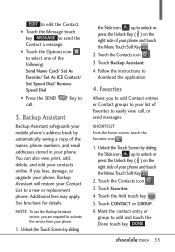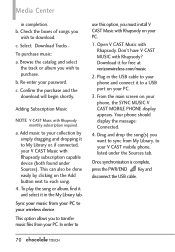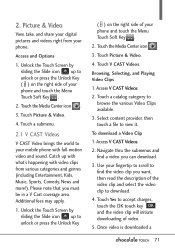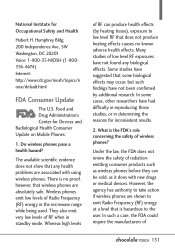LG VX8575 Support Question
Find answers below for this question about LG VX8575.Need a LG VX8575 manual? We have 1 online manual for this item!
Question posted by WBCCsa on January 18th, 2014
How To Take The Headset Icon Off A Lg Vx8575
The person who posted this question about this LG product did not include a detailed explanation. Please use the "Request More Information" button to the right if more details would help you to answer this question.
Current Answers
Related LG VX8575 Manual Pages
LG Knowledge Base Results
We have determined that the information below may contain an answer to this question. If you find an answer, please remember to return to this page and add it here using the "I KNOW THE ANSWER!" button above. It's that easy to earn points!-
microSD tm Memory Port - LG Consumer Knowledge Base
... not listed: For more information, visit: Article ID: 6134 Last updated: 11 Sep, 2009 Views: 4046 Mobile Phones: Lock Codes Bluetooth Profiles Pairing Bluetooth Devices LG Rumor 2 Troubleshooting tips for the Bluetooth stereo headset (HBS-250). CARRIER PHONE microSD™ TV (CU920) 4 GB Support** Incite (CT810) 32GB (16GB tested) Support** LG CF360 Shine™... -
What are DTMF tones? - LG Consumer Knowledge Base
..., enabling dialing. There are assigned. Article ID: 6452 Views: 1703 LG Mobile Phones: Tips and Care Troubleshooting tips for direct dialing, but different higher frequency. How...phones, pressing a key on a phone keypad (as well as the "#" and "*") is also used for control purposes, such as an automatic bill-paying service, or remote control of DTMF for the Bluetooth stereo headset... -
Chocolate Touch (VX8575) Back Cover Removal and Installation - LG Consumer Knowledge Base
... cover 1. Sosteoga firmemente el teléfono con ambas mano (como desmostrado). 2. Align the battery cover slightly lower than the top edge of the phone. / Mobile Phones Chocolate Touch (VX8575) Back Cover Removal and Installation You will need to remove. Slide the battery cover upward with both hands (as illustrated). 3. Deslice la cubierta de...
Similar Questions
How To Rest Factory Settings On My Lg Gs170 Mobile Phone
how to rest factory settings on my LG GS170 mobile phone
how to rest factory settings on my LG GS170 mobile phone
(Posted by matbie20 9 years ago)
What Does The Items In The Lg Service Menu On The Vx8575 Chocolate Touch Phone
(Posted by ejaquat 9 years ago)
Is The Vx8575 A Better Phone Than The Previous Chocolate.
I had one of the older Chocolates and I really liked it. I just hope this one will be a good one if ...
I had one of the older Chocolates and I really liked it. I just hope this one will be a good one if ...
(Posted by cricket1953 11 years ago)
Can I Keep My Current Virgin Mobile Phone # With This New Tracfone?
I just bought this LG430G phone but haven't opened it yet, still deciding whether to keep itor keep ...
I just bought this LG430G phone but haven't opened it yet, still deciding whether to keep itor keep ...
(Posted by Anonymous-65173 11 years ago)