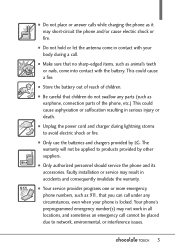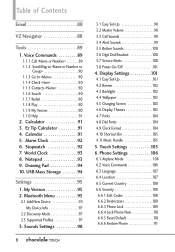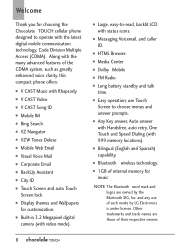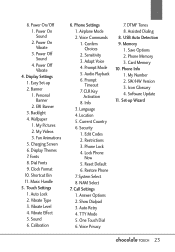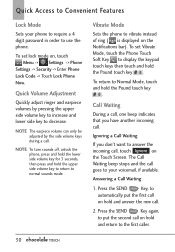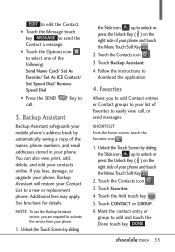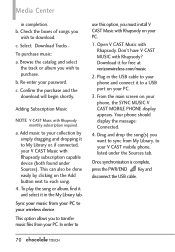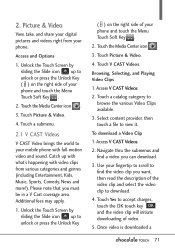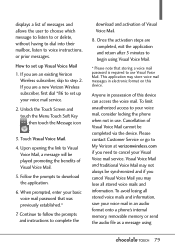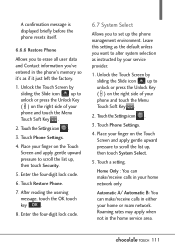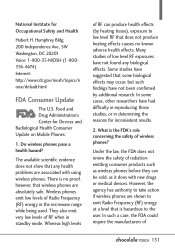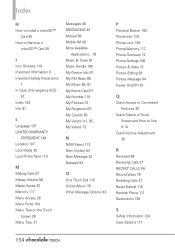LG VX8575 Support Question
Find answers below for this question about LG VX8575.Need a LG VX8575 manual? We have 1 online manual for this item!
Question posted by matormaj on May 28th, 2014
How To Hard Reset Lg Vx8575 Password Lock
The person who posted this question about this LG product did not include a detailed explanation. Please use the "Request More Information" button to the right if more details would help you to answer this question.
Current Answers
Related LG VX8575 Manual Pages
LG Knowledge Base Results
We have determined that the information below may contain an answer to this question. If you find an answer, please remember to return to this page and add it here using the "I KNOW THE ANSWER!" button above. It's that easy to earn points!-
How do I reset the password? - LG Consumer Knowledge Base
.... Article ID: 6115 Views: 1077 How do I reset the password? How do I turn the LG NAS into an FTP server? If you forget the admin password, the NAS would have access to use in the NAS...interface. Click the User ID to security reasons, passwords can the LG N4B1N NAS support at the same time? How do I know what HDD (Hard Disk Drive) to the web admin interface... Is ... -
Can I capture video directly to the NAS? - LG Consumer Knowledge Base
NAS Manuals, Files, and Firmware How do I reset the password? N2B1 - You may want to use a Gigabit Ethernet (1000 Mbps) connection for this and make sure no one else will be acceessing the NAS ... it in the NAS? How do I capture video directly to the NAS? The NAS is too slow sometimes. / Network Storage Can I know what HDD (Hard Disk Drive) to use in your caputring the video. -
Mobile Phones: Lock Codes - LG Consumer Knowledge Base
...the PHONE memory and the lock code will delete all the information is 1111 . or by performing a Full or Hard Reset on the phone as...reset by turning the phone OFF, then pressing the following keys in U nlock K ey and it - It is recommended that can only be provided by performing a software reload or flash on , then release. The PIN is a number tied to LG. Mobile Phones: Lock...