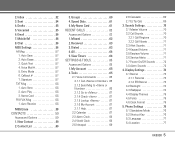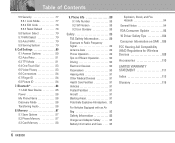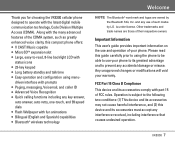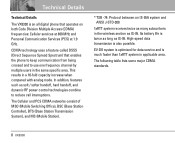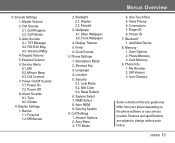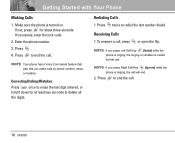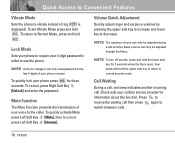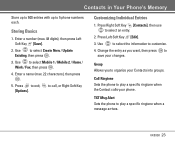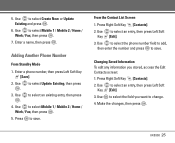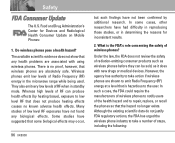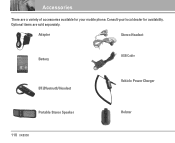LG VX8300 Support Question
Find answers below for this question about LG VX8300.Need a LG VX8300 manual? We have 3 online manuals for this item!
Question posted by Iqbalsandhu3 on April 21st, 2013
Forget Phone Code
I forget my lg vx 8300 phone code....plz tell me master phone code
Current Answers
Answer #1: Posted by TommyKervz on April 21st, 2013 6:23 AM
Greetings - You will need to reset your phone in one of the followings ways (try the last 4 digit of your phone number first unless if you remember changing it):
Reset method one
1. *22899
2. Let it program you phone
3. Now you phone lock should be the last 4 digits of your phone number.
Reset method two
1. *228
2. Option # 1
3. Reset your phone
4 Now you phone lock should be the last 4 digits of your phone number.
Related LG VX8300 Manual Pages
LG Knowledge Base Results
We have determined that the information below may contain an answer to this question. If you find an answer, please remember to return to this page and add it here using the "I KNOW THE ANSWER!" button above. It's that easy to earn points!-
Pairing Bluetooth Devices LG Rumor 2 - LG Consumer Knowledge Base
... to LG Bluetooth stereo speakers (MSB-100). 4. microSD tm Memory Port Advanced Phone Book Features: Entering Wait and Pause periods NOTE: A prompt may display asking for ...ools " menu. 2. / Mobile Phones Pairing Bluetooth Devices LG Rumor 2 NOTE: Transfer Music & Pictures LG Voyager Mobile Phones: Lock Codes What are pairing to determine the PIN / Pass code. on the keypad to pair ... -
What are DTMF tones? - LG Consumer Knowledge Base
... the Main Menu (the following steps are for options or codes, adjusting the DTMF tones will more than likely fix the problem. Mobile phone networks use and not for any specific model) o MENU ...low-frequency tone and a high-frequency tone - Article ID: 6452 Views: 1703 LG Mobile Phones: Tips and Care Troubleshooting tips for the higher frequencies. DTMF can this help? combined (hence... -
Mobile Phones: Lock Codes - LG Consumer Knowledge Base
...phone will be erased from the PHONE memory). and since we do Reset Defaults/Master Resets. CDMA Phones Lock code This code is . This needs to or provide these types of the cell phone...when the phone is locked, to make sure all for our cell phones, unless it is backed up . This message usually appears when the PUK code is 1111 . Mobile Phones: Lock Codes I. ...
Similar Questions
How To Unlock Locked Cell Phone Codes Lg Vx9100
(Posted by pioKill 9 years ago)
I Forget The Code Of My Lg Vx9200, How To Get The Code??? Thank's
(Posted by punk47 11 years ago)