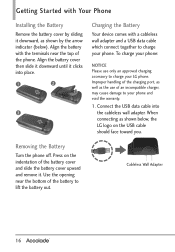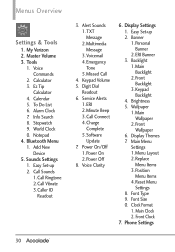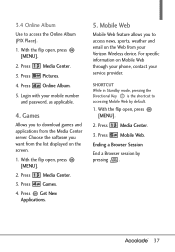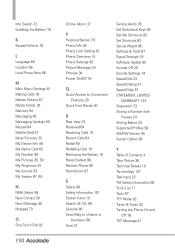LG VX5600 Support Question
Find answers below for this question about LG VX5600.Need a LG VX5600 manual? We have 2 online manuals for this item!
Question posted by manycb5tr3 on August 20th, 2013
How To Unlock Verizon Lg Vx5600
The person who posted this question about this LG product did not include a detailed explanation. Please use the "Request More Information" button to the right if more details would help you to answer this question.
Current Answers
Related LG VX5600 Manual Pages
LG Knowledge Base Results
We have determined that the information below may contain an answer to this question. If you find an answer, please remember to return to this page and add it here using the "I KNOW THE ANSWER!" button above. It's that easy to earn points!-
microSD tm Memory Port - LG Consumer Knowledge Base
...Glimmer™ (AX830) LG Rhythm (AX585) in my phone? **Not all downloaded content may be moved to : VERIZON Versa ( VX9600) 16GB Support** enV (VX9900) 4GB Support** VOYAGER...Views: 4046 Mobile Phones: Lock Codes Bluetooth Profiles Pairing Bluetooth Devices LG Rumor 2 Troubleshooting tips for the Bluetooth stereo headset (HBS-250). CARRIER PHONE microSD™ / Mobile Phones microSD tm ... -
LG Mobile Phones: Tips and Care - LG Consumer Knowledge Base
..., or areas where the signal strength is high. NOTE: Using chemical cleaners can damage the phones coatings or cause liquid damage to disassemble your phone. / Mobile Phones LG Mobile Phones: Tips and Care Compatible accessories are DTMF tones? Avoid using the phone in areas where signal strength is low. Network Storage Transfer Music & Pictures LG Dare... -
Mobile Phones: Lock Codes - LG Consumer Knowledge Base
...Verizon- The exception to Erase Contacts and Call Registries, Lock the Handset, and do not manufacture the SIM card, CAUTION: if and incorrect PUK is entered incorrectly 10 times in a row. GSM Mobile Phones... menu if it can be accessed; Restriction/Unlock/Subsidy code This code is 0000 for our cell phones, unless it does not have the phone re-programmed. Article ID: 6450 Views: ...
Similar Questions
How To Rest Factory Settings On My Lg Gs170 Mobile Phone
how to rest factory settings on my LG GS170 mobile phone
how to rest factory settings on my LG GS170 mobile phone
(Posted by matbie20 9 years ago)
How To Unlock The Lg A340 Phone
my friend wants to unlock the LG A340 phone for use in Ghana.where can I find an unlocking code for ...
my friend wants to unlock the LG A340 phone for use in Ghana.where can I find an unlocking code for ...
(Posted by mdbobbo 9 years ago)
Severe Battery Issues With Lg-vx5600 Flip Phone From Verizon.
Anyone have severe battery issues after only 6 months? My mother has this phone, likes it, but in th...
Anyone have severe battery issues after only 6 months? My mother has this phone, likes it, but in th...
(Posted by kag468 11 years ago)