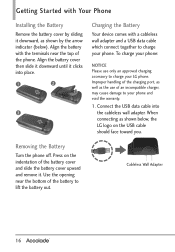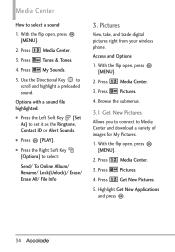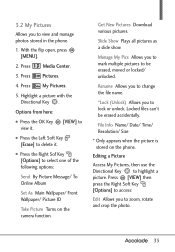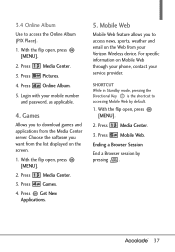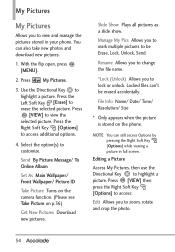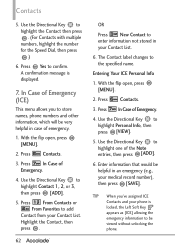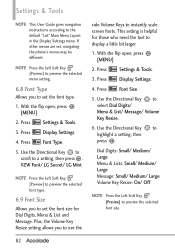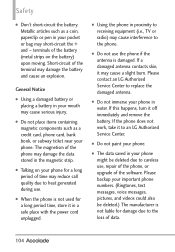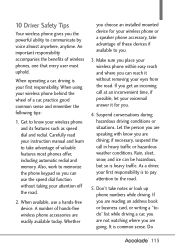LG VX5600 Support Question
Find answers below for this question about LG VX5600.Need a LG VX5600 manual? We have 2 online manuals for this item!
Question posted by jdXx on April 14th, 2014
How To Unlock Lg Accolade Vx5600 Don't Know The Password
The person who posted this question about this LG product did not include a detailed explanation. Please use the "Request More Information" button to the right if more details would help you to answer this question.
Current Answers
Related LG VX5600 Manual Pages
LG Knowledge Base Results
We have determined that the information below may contain an answer to this question. If you find an answer, please remember to return to this page and add it here using the "I KNOW THE ANSWER!" button above. It's that easy to earn points!-
Washing Machine: How can I save my preferred settings? - LG Consumer Knowledge Base
... Notices Privacy Legal | Copyright 2009 LG Electronics. Single Wall Oven Cook Top -- Gas Range -- Video -- Digital Transition Information Home Theater Audio -- HD Radio -- Network Storage Mobile Phones Computer Products -- Side by Side -- Blu-ray -- Digital-to confirm the settings have been stored. How do I use . Set any other settings for future... -
What are DTMF tones? - LG Consumer Knowledge Base
...such as an automatic bill-paying service, or remote control of tones. Mobile phone networks use and not for any specific model) o MENU o SETTINGS o DTMF Tones o Normal...low frequency, and each column represents a high frequency. Each DTMF "tone" is also used over mobile phones to determine which key was pressed, enabling dialing. Some numbers will have the same higher frequency but... -
Mobile Phones: Lock Codes - LG Consumer Knowledge Base
...has been forgotten, it . PIN / PIN1 It is used to Erase Contacts from Phone unless they are tied to Unlock the Phone after which the SIM card will ask for P in U nlock K ey and...or requested when wanting to have the phone re-programmed. GSM Mobile Phones: The Security Code is used to tap the screen, after the phone turns on page 25 of the cell phone number. or by the Service Provider...
Similar Questions
Where Are Total Minutes Displayed On The Free Verizon Lg Accolade Vx5600
(Posted by Aberramb 10 years ago)
I Lock My Lg Ax585 And Cant Unlock It Because I Dont Know The Number
PLEASE SOME ONE HELP ME I LOCKED MY LG AX585 AND CANT UNLOCK IT I DONT KNOW THE CELL NUMBER I WAS TR...
PLEASE SOME ONE HELP ME I LOCKED MY LG AX585 AND CANT UNLOCK IT I DONT KNOW THE CELL NUMBER I WAS TR...
(Posted by lgvasquez39 11 years ago)