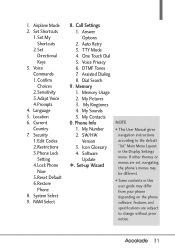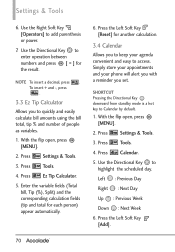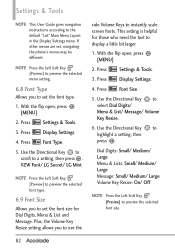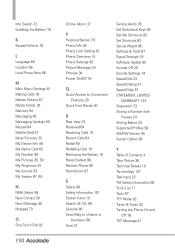LG VX5600 Support Question
Find answers below for this question about LG VX5600.Need a LG VX5600 manual? We have 2 online manuals for this item!
Question posted by Jojo1Aayu on October 8th, 2013
How To Soft Reset A Lg Vx5600
The person who posted this question about this LG product did not include a detailed explanation. Please use the "Request More Information" button to the right if more details would help you to answer this question.
Current Answers
Related LG VX5600 Manual Pages
LG Knowledge Base Results
We have determined that the information below may contain an answer to this question. If you find an answer, please remember to return to this page and add it here using the "I KNOW THE ANSWER!" button above. It's that easy to earn points!-
LG Mobile Phones: Tips and Care - LG Consumer Knowledge Base
...phone charger. Do not use a soft dry cloth to keep battery life longer during phone calls: Avoid using your phone when it will be exposed to extend phone battery life: Tips for your phone. Tips to clean the phone... for cleaning and care of the phone: Always use of humidity like the beach or high fog areas. / Mobile Phones LG Mobile Phones: Tips and Care Compatible accessories ... -
Washing Machine: How can I save my preferred settings? - LG Consumer Knowledge Base
... washer will hear two beeps to store a customized wash cycle for on my LG washer? All Rights Reserved. Kimchi -- Induction Cooktop Ranges -- Window -- Network Storage Mobile Phones Computer Products -- NAS | Glossary Home LG Service & Support / / Washers This article was: How do I use . Custom program location on . 2. How do I save preferred... -
Mobile Phones: Lock Codes - LG Consumer Knowledge Base
... the information is used to Unlock the Phone after the phone turns on, then release. GSM Mobile Phones: The Security Code is backed up be obtained. LG CT810 (Incite) The only default code is recommended to make sure all the information from Phone unless they are tied to reset it - PUK2 This is asked for...
Similar Questions
How To Soft Reset When You Have Forgotten Your Screen Lock Password
I have lock my phone and forgot the password so I need to know how to reset it so I can use my phone...
I have lock my phone and forgot the password so I need to know how to reset it so I can use my phone...
(Posted by loletaboswell2015 7 years ago)