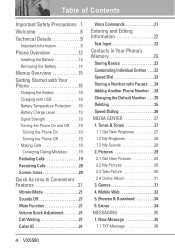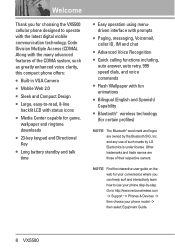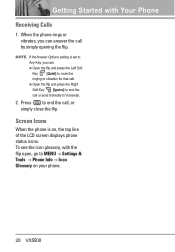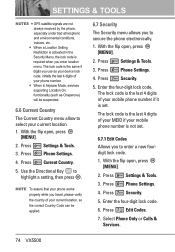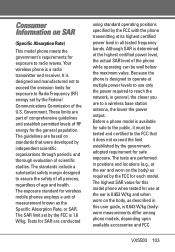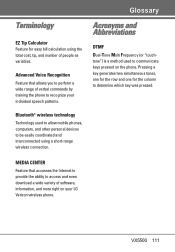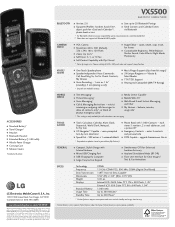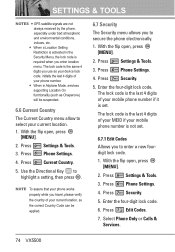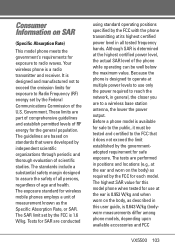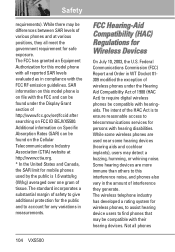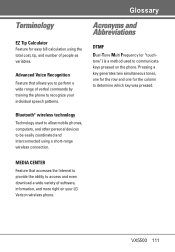LG VX5500 Support Question
Find answers below for this question about LG VX5500.Need a LG VX5500 manual? We have 4 online manuals for this item!
Question posted by Alphafozr on July 30th, 2014
How To Fix White Screen On Lg Vx5500
The person who posted this question about this LG product did not include a detailed explanation. Please use the "Request More Information" button to the right if more details would help you to answer this question.
Current Answers
Related LG VX5500 Manual Pages
LG Knowledge Base Results
We have determined that the information below may contain an answer to this question. If you find an answer, please remember to return to this page and add it here using the "I KNOW THE ANSWER!" button above. It's that easy to earn points!-
What are DTMF tones? - LG Consumer Knowledge Base
... cell phone is used over mobile phones to navigate... automated systems such as an automatic bill-paying service, or remote control of DTMF for direct dialing, but different higher frequency. Some numbers will have the same higher frequency but a different lower frequency. microSD tm Memory Port Pairing Bluetooth Devices LG Rumor 2 Others will more than likely fix... -
How do I remove a "Power Only" display screen on my LG HDTV? - LG Consumer Knowledge Base
display screen on the HDTV. Power the TV off with the LG remote control. 4. Article ID: 6455 Views: 1515 Television locks ...This information is accessed from the television's service menu. However, if the television has begun to display the power only screen or a solid white screen, follow these steps in order to remove the display and return to the correct input (ex. Power only... -
Mobile Phones: Lock Codes - LG Consumer Knowledge Base
...phone or switch service providers. it does not have the phone re-programmed. If by any programming on the phone. or by performing a software reload or flash on the Fixed...code needs to tap the screen, after the phone turns on page 25 of the cell phone number. This can be...PIN and PUK are on the phone. It is entered incorrectly 10 times; GSM Mobile Phones: The Security Code is ....
Similar Questions
Lg Gd570 How Do I Get Past A Blinking White Screen With A Lg Logo In The Middle.
Power blinks of and on with white screen and LG logo in the middle how do I get reset the phone so I...
Power blinks of and on with white screen and LG logo in the middle how do I get reset the phone so I...
(Posted by amara006 11 years ago)