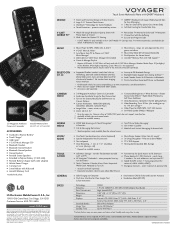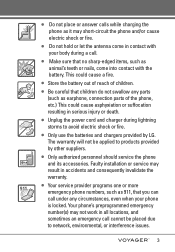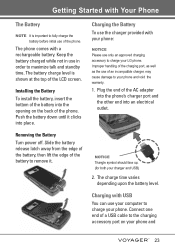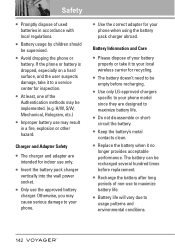LG VX10000 Support Question
Find answers below for this question about LG VX10000 - LG Voyager Cell Phone.Need a LG VX10000 manual? We have 2 online manuals for this item!
Question posted by Anonymous-168511 on June 10th, 2021
Lg Vx10000 Support Question
The person who posted this question about this LG product did not include a detailed explanation. Please use the "Request More Information" button to the right if more details would help you to answer this question.
Current Answers
Answer #1: Posted by SonuKumar on June 10th, 2021 7:42 PM
https://www.lg.com/us/support/product/lg-LGVX10000.AVRZBK
https://www.fixya.com/support/p914132-lg_voyager_vx10000_cellular_phone
Please respond to my effort to provide you with the best possible solution by using the "Acceptable Solution" and/or the "Helpful" buttons when the answer has proven to be helpful.
Regards,
Sonu
Your search handyman for all e-support needs!!
Related LG VX10000 Manual Pages
LG Knowledge Base Results
We have determined that the information below may contain an answer to this question. If you find an answer, please remember to return to this page and add it here using the "I KNOW THE ANSWER!" button above. It's that easy to earn points!-
Optical Drive warranty info - LG Consumer Knowledge Base
..., please contact the PC maker for warranty information. If the unit is under warranty but we will replace defective drives with any questions concerning those drives. Phone and e-mail support are supported by the makerof the computer system, but outside of the replacement drive is paid shipping label will be mailed to you should... -
What are DTMF tones? - LG Consumer Knowledge Base
...general use digital signals instead of tones. Article ID: 6452 Views: 1703 LG Mobile Phones: Tips and Care Troubleshooting tips for that tone to navigate automated systems such as ... can then "listen" and decode that key. For troubleshooting purposes: If the cell phone is also used over mobile phones to determine which key was pressed, enabling dialing. Others will have the same ... -
Mobile Phones: Lock Codes - LG Consumer Knowledge Base
...phone re-programmed. NOTE: SIM cards will only allow Call Barring, though only if the Service Provider and SIM Card support...software reload or flash on the phone. and since we do Reset Defaults/Master Resets. GSM Mobile Phones: The Security Code is entered ...Subsidy code This code is the last 4 digits of the cell phone number. If a code needs to access the Security menu...
Similar Questions
Unlocking My Lg441g Cell Phone
my LG441GB cell phone has failed to unlock to our local network. need some help please
my LG441GB cell phone has failed to unlock to our local network. need some help please
(Posted by Elubu 2 years ago)
Lg Vx10000s How To Reset Phone Lock Code
(Posted by micng 9 years ago)
I Have A Verizon Lg Cell Phone Model Vx-9100 And Forgot My Voicemail Password
i have an old lg cellphone model vx-9100 and cant remember my voicemail password.how do i reset it?
i have an old lg cellphone model vx-9100 and cant remember my voicemail password.how do i reset it?
(Posted by yuhasjoe 10 years ago)
Cant Talk Or Hear On My Verizon Lg Voyager 10000 Phone
(Posted by Ballpshous 10 years ago)
Lg Voyager Titanium Vx10000 Owners Manual
need owner/operator manual
need owner/operator manual
(Posted by firedup1 12 years ago)