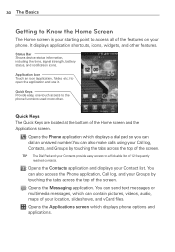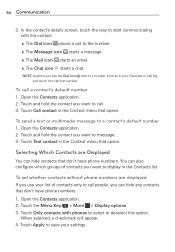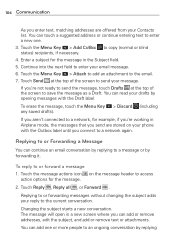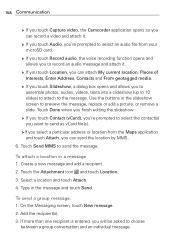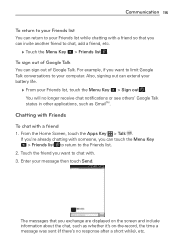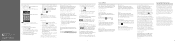LG VS840 Support Question
Find answers below for this question about LG VS840.Need a LG VS840 manual? We have 4 online manuals for this item!
Question posted by hedusti on March 29th, 2014
Lg Vs840 Can't Send Multimedia Messages
The person who posted this question about this LG product did not include a detailed explanation. Please use the "Request More Information" button to the right if more details would help you to answer this question.
Current Answers
Related LG VS840 Manual Pages
LG Knowledge Base Results
We have determined that the information below may contain an answer to this question. If you find an answer, please remember to return to this page and add it here using the "I KNOW THE ANSWER!" button above. It's that easy to earn points!-
Bluetooth Profiles - LG Consumer Knowledge Base
... synchronizing a contact list between devices. Basic printing (BPP) Basic printing allows an enabled device to send text and images to communicate with a compatible Bluetooth device. This profile allows the phone to the mobile handset. Advanced Audio Distribution (A2DP) This profile provides the means for an enabled music player to... -
LG Mobile Phones: Tips and Care - LG Consumer Knowledge Base
... a pocket. Article ID: 6278 Views: 12344 Mobile Phones: Lock Codes What are in an area where it is high. / Mobile Phones LG Mobile Phones: Tips and Care Compatible accessories are available from the charger as soon as an airplane, building, or tunnel turn you phone off until you are in an area that has... -
Mobile Phones: Lock Codes - LG Consumer Knowledge Base
...: Volume Down, Camera Key and Power/End Key. This message usually appears when the PUK code is not at least 40...pre-determined security code. or by sending the device to travel abroad with the phone or switch service providers. Restriction/Unlock/...or flash on , then release. The default code is : 1234 . Mobile Phones: Lock Codes I. Another code that a back-up . This process ...
Similar Questions
How Can I Unlock My Lg Fathom Phone To Recieve And Send Multimedia Messages?
(Posted by mrcPIONK 10 years ago)
How Do I Xfer Photos From Lg Phone (model #: Vs840 4g)to Computer
(Posted by perryaire 10 years ago)