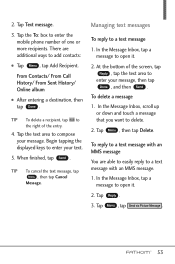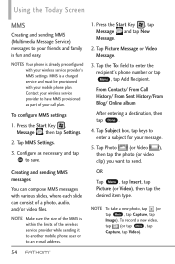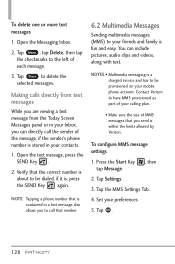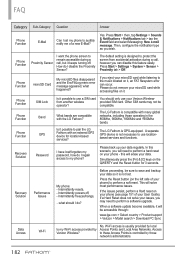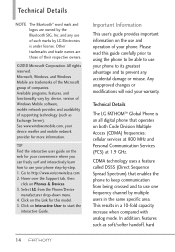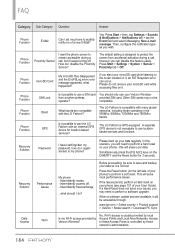LG VS750 Support Question
Find answers below for this question about LG VS750.Need a LG VS750 manual? We have 3 online manuals for this item!
Question posted by michaelwhat53 on February 4th, 2015
How To Unlock Lg Vs450pp
I have a lg vs450pp from verizon that i bought from a friend and i cannot unlock it to be able to use the verizon service provider, help me unlock it
Current Answers
Answer #1: Posted by TommyKervz on February 4th, 2015 12:43 PM
you can unlock your phone to use other network service providers by £10.00
see how it works here http://www.mobifreedom.net/unlocking/unlock-codes/how-to-unlock.php?targ=device&vend=lg&lg=lg-vs450pp
or
Related LG VS750 Manual Pages
LG Knowledge Base Results
We have determined that the information below may contain an answer to this question. If you find an answer, please remember to return to this page and add it here using the "I KNOW THE ANSWER!" button above. It's that easy to earn points!-
microSD tm Memory Port - LG Consumer Knowledge Base
... all downloaded content may be moved to : VERIZON Versa ( VX9600) 16GB Support** enV (VX9900) 4GB Support** VOYAGER™ Chocolate Touch (VX8575) Back Cover Removal and Installation Advanced Phone Book Features: Entering Wait and Pause periods / Mobile Phones microSD tm Memory Port What size memory card can I use in Titanium (VX10K) 8GB Support** enV2 (VX9100) Dare... -
LG Mobile Phones: Tips and Care - LG Consumer Knowledge Base
... an area with low signal will be reduced over time. / Mobile Phones LG Mobile Phones: Tips and Care Compatible accessories are in an area that has a signal. Keep the battery charged all times to your phone. attempt to clean the phone. Avoid using the phone in a pocket. Avoid letting the battery discharge completely. Always... -
Mobile Phones: Lock Codes - LG Consumer Knowledge Base
...service provider must be requested from the PHONE memory and the lock code will become PERMANENTLY LOCKED, and a new SIM Card must be purchased. PIN / PIN1 It is used to Erase Contacts from the Handset, and to Unlock the Phone...This can be made from the PHONE memory). II. it has been personalized. The PIN is entered incorrectly 3 times. Mobile Phones: Lock Codes I. The ...
Similar Questions
How To Rest Factory Settings On My Lg Gs170 Mobile Phone
how to rest factory settings on my LG GS170 mobile phone
how to rest factory settings on my LG GS170 mobile phone
(Posted by matbie20 9 years ago)
Lost Of Touch Screen
hi, i have a problem with my phone and i just want you guys to help me out with my LG VS750 mobile. ...
hi, i have a problem with my phone and i just want you guys to help me out with my LG VS750 mobile. ...
(Posted by sadicksalifu 11 years ago)
Can I Keep My Current Virgin Mobile Phone # With This New Tracfone?
I just bought this LG430G phone but haven't opened it yet, still deciding whether to keep itor keep ...
I just bought this LG430G phone but haven't opened it yet, still deciding whether to keep itor keep ...
(Posted by Anonymous-65173 11 years ago)