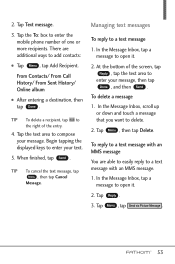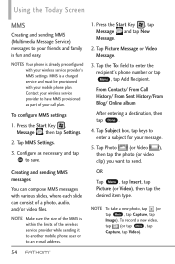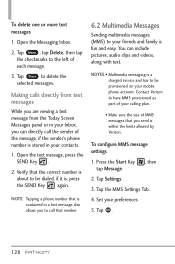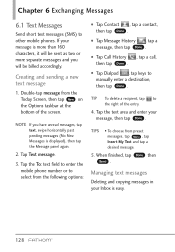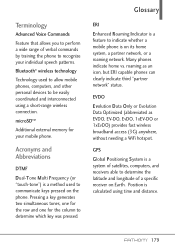LG VS750 Support Question
Find answers below for this question about LG VS750.Need a LG VS750 manual? We have 3 online manuals for this item!
Question posted by rmlc on October 17th, 2013
Reset Now Would Not Work
hi i reset my phone now i cant get pass the alignment screen it there anyway i can get pass that?
Current Answers
Related LG VS750 Manual Pages
LG Knowledge Base Results
We have determined that the information below may contain an answer to this question. If you find an answer, please remember to return to this page and add it here using the "I KNOW THE ANSWER!" button above. It's that easy to earn points!-
Bluetooth Profiles - LG Consumer Knowledge Base
... example would be able to view a list of how the basic printing profile works. An example of phonebook access would be sending and receiving name cards or calendar events between devices. Headset (HSP) This profile allows the mobile phone a method to an LG bluetooth stereo headset (HBS-250). An... -
Washing Machine: How can I save my preferred settings? - LG Consumer Knowledge Base
... much lint is the steam fresh cycle on the clothing What does Direct Drive Motor mean? All Rights Reserved. Radiant Cooktop -- LCD Projection -- Network Storage Mobile Phones Computer Products -- How do I use . Press the "custom program" button. 3. More articles Knowledgebase by Side -- Top Mount -- Kimchi -- Double Wall Oven -- Projection TV -- Home Audio... -
Mobile Phones: Lock Codes - LG Consumer Knowledge Base
... and the lock code will take some time to tap the screen, after which the Align/Calibration screen will only allow Call Barring, though only if the Service Provider and SIM Card support it is by performing a Full or Hard Reset on the phone as a simple PIN or an alphanumeric code. Keep holding them pressed...
Similar Questions
How To Rest Factory Settings On My Lg Gs170 Mobile Phone
how to rest factory settings on my LG GS170 mobile phone
how to rest factory settings on my LG GS170 mobile phone
(Posted by matbie20 9 years ago)
Lost Of Touch Screen
hi, i have a problem with my phone and i just want you guys to help me out with my LG VS750 mobile. ...
hi, i have a problem with my phone and i just want you guys to help me out with my LG VS750 mobile. ...
(Posted by sadicksalifu 11 years ago)
Forgot Password For Voice Mail On One Of My Mobile Phones.
I've forgotten the password for voice mail on one of my mobile phones. Put in several combination bu...
I've forgotten the password for voice mail on one of my mobile phones. Put in several combination bu...
(Posted by mikeevaristo 12 years ago)