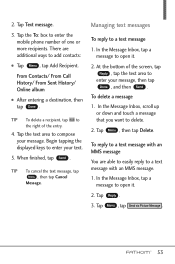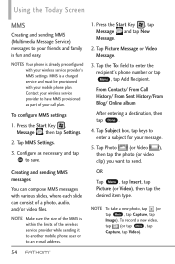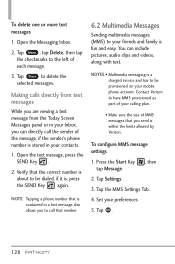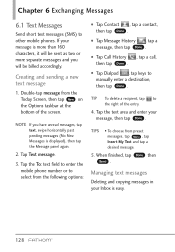LG VS750 Support Question
Find answers below for this question about LG VS750.Need a LG VS750 manual? We have 3 online manuals for this item!
Question posted by 007mukeshmind on June 10th, 2012
Have Any Option To Operate Fm Radio
The person who posted this question about this LG product did not include a detailed explanation. Please use the "Request More Information" button to the right if more details would help you to answer this question.
Current Answers
Related LG VS750 Manual Pages
LG Knowledge Base Results
We have determined that the information below may contain an answer to this question. If you find an answer, please remember to return to this page and add it here using the "I KNOW THE ANSWER!" button above. It's that easy to earn points!-
Not making ice fast enough - LG Consumer Knowledge Base
...as well as not opening the doors to freezer as ice production. Express Freeze/Ice Plus option operates the compressor continuously for normal ice production. Check the water lines at the back of the... leaks that might be inhibiting water flow to the icemaker. Using this option, set temperature. Before activating this option, the cold air in the compartment is increased as well as frequently.... -
Not making ice fast enough - LG Consumer Knowledge Base
... setting of the unit for three hours. Express Freeze/Ice Plus option operates the compressor continuously for kinks or leaks that might be inhibiting water...- 150 1600 TWISTER 900 1. -4°F (-20°C) is increased as well as frequently. 3. Using this option, set at a warm temperature, ice will escape preventing the freezer from dispenser Refrigerator O FF Error Code Refrigerator:... -
Washing Machine: How can I save my preferred settings? - LG Consumer Knowledge Base
...? 1. Press the "start" button. What is the quick cycle option for my washing machine? » Double Wall Oven -- HD Radio -- NAS | Glossary Home LG Service & Support / / Washers ...Print Email to confirm the settings have been stored. Floor Standing -- Plasma TV -- Network Storage Mobile Phones Computer Products -- Set any other settings for a cycle, and then recall them at ...
Similar Questions
Lost Of Touch Screen
hi, i have a problem with my phone and i just want you guys to help me out with my LG VS750 mobile. ...
hi, i have a problem with my phone and i just want you guys to help me out with my LG VS750 mobile. ...
(Posted by sadicksalifu 11 years ago)
Can I Keep My Current Virgin Mobile Phone # With This New Tracfone?
I just bought this LG430G phone but haven't opened it yet, still deciding whether to keep itor keep ...
I just bought this LG430G phone but haven't opened it yet, still deciding whether to keep itor keep ...
(Posted by Anonymous-65173 11 years ago)