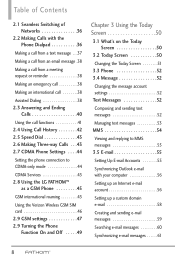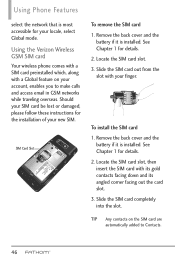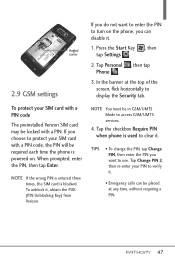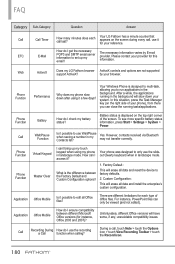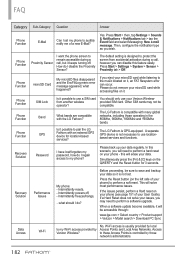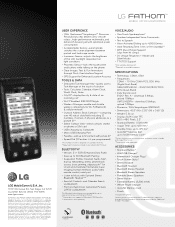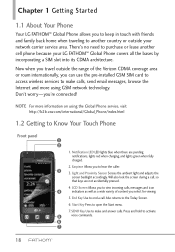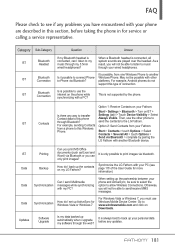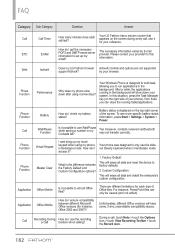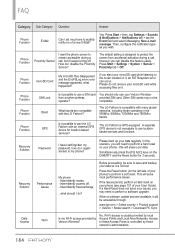LG VS750 Support Question
Find answers below for this question about LG VS750.Need a LG VS750 manual? We have 3 online manuals for this item!
Question posted by pvaanwa on January 1st, 2014
Does The Lg Fathom Take A Vodafone Sim Card?
The person who posted this question about this LG product did not include a detailed explanation. Please use the "Request More Information" button to the right if more details would help you to answer this question.
Current Answers
Related LG VS750 Manual Pages
LG Knowledge Base Results
We have determined that the information below may contain an answer to this question. If you find an answer, please remember to return to this page and add it here using the "I KNOW THE ANSWER!" button above. It's that easy to earn points!-
LG Mobile Phones: Tips and Care - LG Consumer Knowledge Base
..., memory card, and USB) on the phones at all the time. When charging the phone, remove the phone from our accessories site . NOTE: During normal operation and use of the phone, the ...phone's battery will drain the phone's battery faster than in an area where it is raining. In addition, avoid use or keeping phones in areas where signal strength is high. / Mobile Phones LG Mobile Phones... -
Chocolate Touch (VX8575) Back Cover Removal and Installation - LG Consumer Knowledge Base
... the phones slots. 2. Push the back cover up with your thumb until it up to the phone has been turned off before you can install the battery and micro SD card on ...hasta que encaje en su lugar. Pictures LG Dare LG Mobile Phones: Tips and Care Mobile Phones: Lock Codes Pairing Bluetooth Devices LG Dare / Mobile Phones Chocolate Touch (VX8575) Back Cover Removal and Installation You ... -
Mobile Phones: Lock Codes - LG Consumer Knowledge Base
.... LG is an 8 digit code that can only be provided by the Service Provider once a PIN has been entered incorrectly 3 times in a row, the SIM card will be given by the Service Provider. Mobile Phones: Lock Codes I. The default is 0000 for up be done by performing a Full or Hard Reset on the...
Similar Questions
Can Sim Card Be Removed Vm 170
can SIM card in vm 170 phone be replaced
can SIM card in vm 170 phone be replaced
(Posted by Fredhess 7 years ago)
I Need Use To Indian Vodafone Sim Card In Lg 300g Net10 Phone,
i need use to Indian Vodafone SIM card in lg 300G NET10 phone, can i will use ? IF will yes, please...
i need use to Indian Vodafone SIM card in lg 300G NET10 phone, can i will use ? IF will yes, please...
(Posted by fulpagemad001 12 years ago)