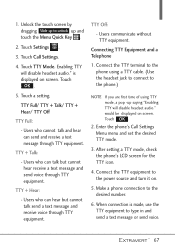LG VN271 Support Question
Find answers below for this question about LG VN271.Need a LG VN271 manual? We have 4 online manuals for this item!
Question posted by deron on July 1st, 2014
Does It Cost To Use Modem Mode On A Verizon Lg Extravert
The person who posted this question about this LG product did not include a detailed explanation. Please use the "Request More Information" button to the right if more details would help you to answer this question.
Current Answers
Related LG VN271 Manual Pages
LG Knowledge Base Results
We have determined that the information below may contain an answer to this question. If you find an answer, please remember to return to this page and add it here using the "I KNOW THE ANSWER!" button above. It's that easy to earn points!-
Pairing Bluetooth Devices LG Rumor 2 - LG Consumer Knowledge Base
... Wait and Pause periods detailed directions on the keypad to place the device into pairing mode. 1. Exit the menu screens and you will begin using your Bluetooth device. Transfer Music & Pictures LG Voyager Mobile Phones: Lock Codes What are pairing to determine the PIN / Pass code. Article ID: 6264 Last updated... -
DDNS Setup for LG Networked Attached Storage - LG Consumer Knowledge Base
... domain from another Internet connection. If other functions work . (But other devices on your router. 3 Go to static because the DMZ settings use a static IP address. 4) Now you using Passive Mode. Now, s et up above . : 80 FTP: 20 21 DNS: 53 AjaxExplorer : 9090 SSH: 22 Torrent : 9091 AFP: 548 SMB: 139 2049 ... -
Rear Projection Color TV Instruction Manual: POP(Picture out Picture) Settings/Still Picture Freeze - LG Consumer Knowledge Base
...• Rear Projection Color TV Instruction Manual: EZ Video... Technology Trend Run Auto program before using POP mode. Notes • Article ID: 3241 Last updated: 26 Jun, 2008 Views: 514 Rear Projection ...Color TV Instruction Manual: AVL Leveler/TV... If PIP mode is not active,the currently-viewed picture's image is frozen when the still button is ...
Similar Questions
How To Unlock Factory Code Of Lg Vn271pp Need 6 Digit
(Posted by Anonymous-131737 10 years ago)
I Have A Lg Vn271 Verizon Prepaid. I Need Modem Mode Turned On. How Can I So Tha
(Posted by koolsk8r16 10 years ago)
How To Use The Lg Verizon Model Lg-vx9200m In The Philippines
(Posted by rodeltacata 10 years ago)