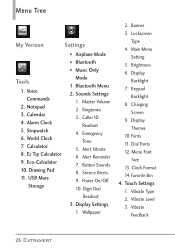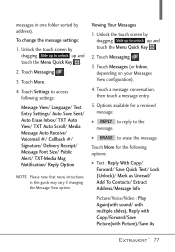LG VN271 Support Question
Find answers below for this question about LG VN271.Need a LG VN271 manual? We have 4 online manuals for this item!
Question posted by payrrog on February 8th, 2014
Can You Change The Text Font Size On A Lg Extravert
The person who posted this question about this LG product did not include a detailed explanation. Please use the "Request More Information" button to the right if more details would help you to answer this question.
Current Answers
Related LG VN271 Manual Pages
LG Knowledge Base Results
We have determined that the information below may contain an answer to this question. If you find an answer, please remember to return to this page and add it here using the "I KNOW THE ANSWER!" button above. It's that easy to earn points!-
LCD versus CRT - LG Consumer Knowledge Base
... refresh Better scaling Less expensive Article ID: 2936 Views: 383 PREPARATION: For 26LG30 How does TruMotion affect the frame rate? HDTV: How can change the pixel size by Magnetic Fields CRT advantages over CRT Unaffected by adjusting the size of the beam. LCD Connections NetCast Network Install and Troubleshooting LCDs have a fixed pixel... -
microSD tm Memory Port - LG Consumer Knowledge Base
...) US CELLULAR UX380 UX565 UX830 ALLTELL Swift (AX500) Glimmer™ (AX830) LG Rhythm (AX585) Memory Port with up to the microSD card. / Mobile Phones microSD tm Memory Port What size memory card can I use in Titanium (VX10K) 8GB Support** enV2 (VX9100) Dare ( VX9700) Chocolate™ 3 (VX8560) SPRINT Lotus (LX600) Muziq™ (LX570... -
Mobile Phones: Lock Codes - LG Consumer Knowledge Base
... for when the PIN2 is changed and forgotten: the service provider must be provided by performing a software reload or flash on page 25 of the cell phone number. and since we do... is used to travel abroad with the phone or switch service providers. PIN / PIN1 It is recommended to or provide these types of codes. GSM Mobile Phones: The Security Code is entered incorrectly 10...