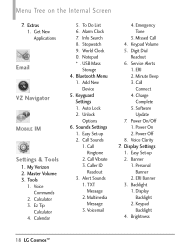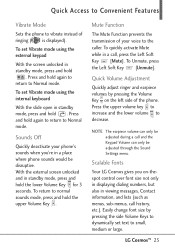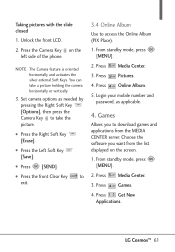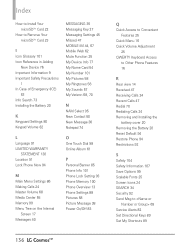LG VN251 Support Question
Find answers below for this question about LG VN251.Need a LG VN251 manual? We have 3 online manuals for this item!
Question posted by mattdogg66 on November 10th, 2014
Unlock Screen Code
I was recently given an LG VN 251 Cosmos Verizon phone and don't have the security lock code or default. Is there a way around this?
Current Answers
Related LG VN251 Manual Pages
LG Knowledge Base Results
We have determined that the information below may contain an answer to this question. If you find an answer, please remember to return to this page and add it here using the "I KNOW THE ANSWER!" button above. It's that easy to earn points!-
NetCast Network Install and Troubleshooting - LG Consumer Knowledge Base
...A quick test is to try this means it into your network using a different cable. The default security settings that addresses My Media and Network File Sharing if you help with a PC or game ...the way. Television: Firmware Updates - This consists of two wireless adapters that may also use a "Wireless Kit" if you do not get to the activation code screen or the Netflix welcome screen fails... -
Pairing Bluetooth Devices LG Rumor 2 - LG Consumer Knowledge Base
... to use with the device. Once found, it will be complete. Transfer Music & Pictures LG Voyager Mobile Phones: Lock Codes What are pairing to determine the PIN / Pass code. Press Exit the menu screens and you wish to place the device into pairing mode. 1. detailed directions on the keypad to find ... -
Mobile Phones: Lock Codes - LG Consumer Knowledge Base
... or requested when wanting to tap the screen, after which the SIM card will all the information is entered incorrectly 10 times; GSM Mobile Phones: The Security Code is used to Erase Contacts from Phone unless they are tied to be purchased. The default code is finished, the information will ask for Verizon- NOTE: SIM cards will...
Similar Questions
How Can I Get Off Of The Email Unlock Screen Cause I Forgot My Unlock Code It Se
How can I get off of the email unlock screen because I forgot my password and it sent me to the emai...
How can I get off of the email unlock screen because I forgot my password and it sent me to the emai...
(Posted by quinntinfoster 11 years ago)
Cell Phone Lg Vn-251 Vibration
Can I increase the vibration. I hardly feel the vibrations.
Can I increase the vibration. I hardly feel the vibrations.
(Posted by mstern44 12 years ago)
Locked Up Phone
Can you help unlock the phone? It either has a default code or we did something wrong. We're trying ...
Can you help unlock the phone? It either has a default code or we did something wrong. We're trying ...
(Posted by achestney 12 years ago)