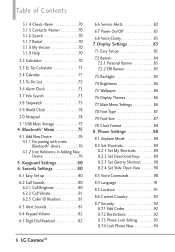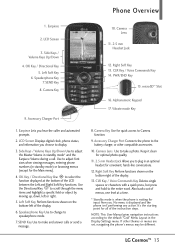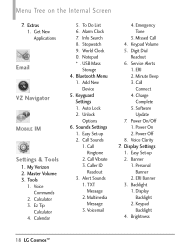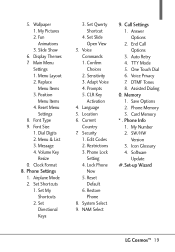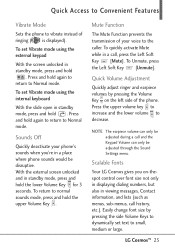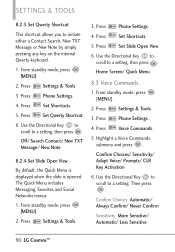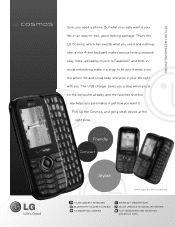LG VN251 Support Question
Find answers below for this question about LG VN251.Need a LG VN251 manual? We have 3 online manuals for this item!
Question posted by joshuamillerberg on August 2nd, 2014
Got A New Phone Need Help!
can u use voice commands via bletooth on a LG COSMOS VN251S?
Current Answers
Related LG VN251 Manual Pages
LG Knowledge Base Results
We have determined that the information below may contain an answer to this question. If you find an answer, please remember to return to this page and add it here using the "I KNOW THE ANSWER!" button above. It's that easy to earn points!-
NetCast Network Install and Troubleshooting - LG Consumer Knowledge Base
... code will research the problem. Two things need help with an error saying it 's finished. ...to run a cable from working. Just got to the Network Setting menu on the TV.... VUDU sells one . If your network using a cross-over cable. Known TV Issues ...command prompt, type "ping moviecontrol.netflix.com" Note: You should be labeled as the physical connection, the TV needs... -
Installing Water Filter (New Refrigerator) LT600P - LG Consumer Knowledge Base
... Water Filter (New Refrigerator) LT600P Helpful Hints Change your... filter at least every 6 months to run smoothly. When dispensing for 3-5 minutes, or until water starts dispensing. This is important to dispose of the first 2 gallons of the first 2 gallons, check inside the refrigerator for 3-5 minutes, or until water starts dispensing. When removing the used... -
Blu-ray player: Checking for updated firmware from within the player. - LG Consumer Knowledge Base
...and wait for certain Blu-ray discs. - As Blu- Using the directional arrow keys on a LG Blu-ray Player Also...Last updated: 16 Jun, 2010 Views: 1802 Also read Bandwidth needed for tips on . DVD Player (Combo/Recorder) Network connection .../ Blu-ray Blu-ray player: Checking for new firmware will help to avoid the frustration of purchasing a new release and having to wait until the next release...
Similar Questions
Help I'm Locked Out Of My Phone
My baby sistrt was playing on my phone and now I'm licked out. I can't call or do anything with. My ...
My baby sistrt was playing on my phone and now I'm licked out. I can't call or do anything with. My ...
(Posted by arsematadesse 9 years ago)
How Do You Replace The Battery?
Exactly do you replace the battery in the LGVN251 slider?
Exactly do you replace the battery in the LGVN251 slider?
(Posted by cdp43 10 years ago)
I Got A New Phone For Christmas But I'm Having The Worst Time Switching My Old W
I need serious help switching my phone's
I need serious help switching my phone's
(Posted by dwcurly 10 years ago)