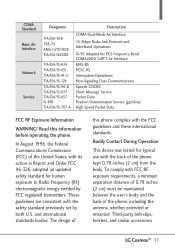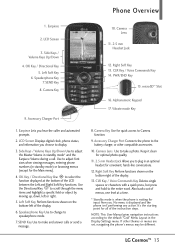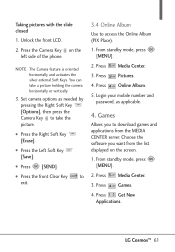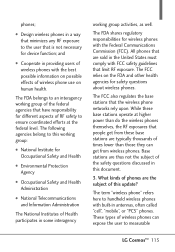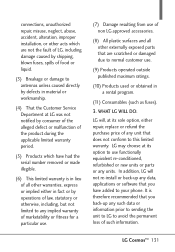LG VN251 Support Question
Find answers below for this question about LG VN251.Need a LG VN251 manual? We have 3 online manuals for this item!
Question posted by katisixpack83280 on February 3rd, 2014
Doe's It Have An External Antenna Jack
I want to hook an external antenna to the VN251 phone look's like an antenna jack under back cover
Current Answers
Answer #1: Posted by TommyKervz on February 3rd, 2014 8:43 PM
Greetings. Vehicle-mounted antenna is mentioned on page 14 of the Owner's Manual downloadable from here - It may be more of a wireless signal boosting antenna than one that requires jack connection.
Related LG VN251 Manual Pages
LG Knowledge Base Results
We have determined that the information below may contain an answer to this question. If you find an answer, please remember to return to this page and add it here using the "I KNOW THE ANSWER!" button above. It's that easy to earn points!-
LG Mobile Phones: Tips and Care - LG Consumer Knowledge Base
... periodically. / Mobile Phones LG Mobile Phones: Tips and Care Compatible accessories are available from the charger as soon as an airplane, building, or tunnel turn you phone off until you have another battery, rotate use an after market phone charger. Avoid high heat and levels of these ports. Keep all caps and covers closed... -
Washing Machine: How can I save my preferred settings? - LG Consumer Knowledge Base
.../rinse temperature, spin speed, and soil level to -Analog Converter Box -- -- Custom program location on . 2. All Rights Reserved. French 4-Door -- Double Wall Oven -- Network Storage Mobile Phones Computer Products -- Select a cycle. 2. Power the washer on WM0642HW 4. What are the power requirements for a cycle, and then recall them at the touch of a button... -
Chocolate Touch (VX8575) Back Cover Removal and Installation - LG Consumer Knowledge Base
... to remove. Pictures LG Dare LG Mobile Phones: Tips and Care Mobile Phones: Lock Codes Pairing Bluetooth Devices LG Dare Also, always ensure that the hooks on the phone. To remove the back cover 1. Hold the phone securely with your thumbs until it disengages from the phone and then slide it clicks into place. Además, asegúrese...
Similar Questions
My Lg Vn251 Did Not Come With Usb Cable Or Owners Manual. Where On The Phone Do
Where on the phone do you insert a USB cable?
Where on the phone do you insert a USB cable?
(Posted by lisahubbard199 9 years ago)
How To Rest Factory Settings On My Lg Gs170 Mobile Phone
how to rest factory settings on my LG GS170 mobile phone
how to rest factory settings on my LG GS170 mobile phone
(Posted by matbie20 9 years ago)
How Do I Unlock My Lg Verizon Phone Model Number Lg-vn251
(Posted by Gtkimimi76 10 years ago)
Use Of Lg Vn251 Cell Phone
how do i transfer photos using LG VN251 so i can print these?
how do i transfer photos using LG VN251 so i can print these?
(Posted by yrebecc 11 years ago)
Can I Keep My Current Virgin Mobile Phone # With This New Tracfone?
I just bought this LG430G phone but haven't opened it yet, still deciding whether to keep itor keep ...
I just bought this LG430G phone but haven't opened it yet, still deciding whether to keep itor keep ...
(Posted by Anonymous-65173 11 years ago)