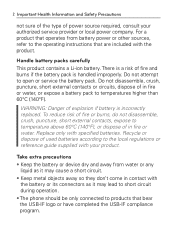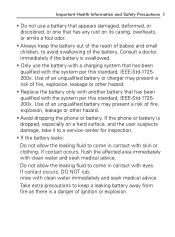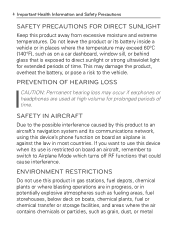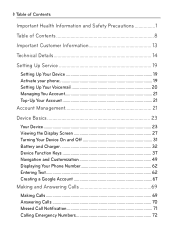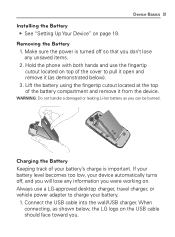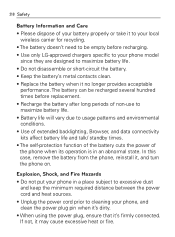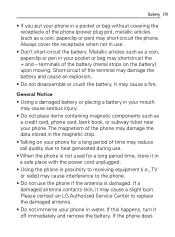LG VM670 Support Question
Find answers below for this question about LG VM670.Need a LG VM670 manual? We have 3 online manuals for this item!
Question posted by bobanik on February 5th, 2014
How To Replace Battery Lg Vm670
The person who posted this question about this LG product did not include a detailed explanation. Please use the "Request More Information" button to the right if more details would help you to answer this question.
Current Answers
Related LG VM670 Manual Pages
LG Knowledge Base Results
We have determined that the information below may contain an answer to this question. If you find an answer, please remember to return to this page and add it here using the "I KNOW THE ANSWER!" button above. It's that easy to earn points!-
Television: Not changing Channels - LG Consumer Knowledge Base
...Scan/EZ Programming/Auto Channel Program needs to be removed by using the remote. Place a service call if issue continues. replace batteries. This feature can be used, then problem is probably the remote control. Article ID: 6392 Views: 562 Cable Cards:... Television will not record program hold down and button for proper programming and batteries. If TV buttons can be selected. -
LG Mobile Phones: Tips and Care - LG Consumer Knowledge Base
... soon as an airplane, building, or tunnel turn you phone off until you have another battery, rotate use of the phone: Always use a soft dry cloth to your phone. / Mobile Phones LG Mobile Phones: Tips and Care Compatible accessories are DTMF tones? attempt to extend phone battery life: Tips for your phone. Keep all caps and covers closed (charger, memory... -
Chocolate Touch (VX8575) Back Cover Removal and Installation - LG Consumer Knowledge Base
...éfono y luego deslícela hasta quitarla. Advanced Phone Book Features: Entering Wait and Pause periods Transfer Music & / Mobile Phones Chocolate Touch (VX8575) Back Cover Removal and Installation You will need to remove the back cover before installing or replacing the battery. Hold the phone securely with your thumbs until it disengages from the...
Similar Questions
How To Change The Sim Card On A Virgin Mobile Phone Lg Vm670
(Posted by BurnaNu 10 years ago)
How Do I Remove/replace Battery From Lg-v909?
Recently purchased a LG-V909 Tablet at flea market, have not been able to get unit to fully charge. ...
Recently purchased a LG-V909 Tablet at flea market, have not been able to get unit to fully charge. ...
(Posted by ethmuel02 10 years ago)