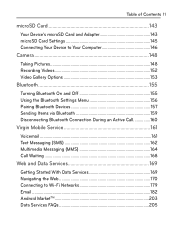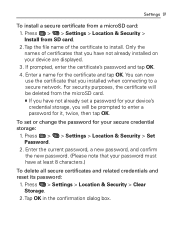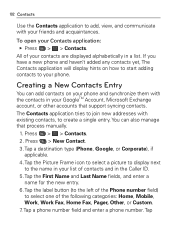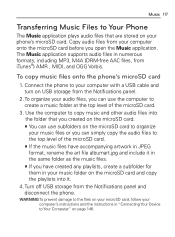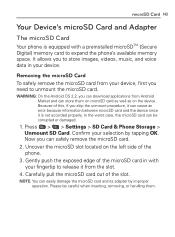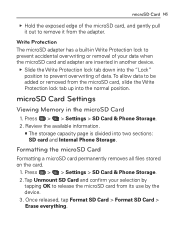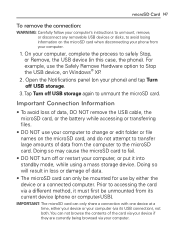LG VM670 Support Question
Find answers below for this question about LG VM670.Need a LG VM670 manual? We have 3 online manuals for this item!
Question posted by dwstwendy on June 26th, 2014
How Do I Move Pictures From Internal To Sd Card On A Lg Vm670
The person who posted this question about this LG product did not include a detailed explanation. Please use the "Request More Information" button to the right if more details would help you to answer this question.
Current Answers
Related LG VM670 Manual Pages
LG Knowledge Base Results
We have determined that the information below may contain an answer to this question. If you find an answer, please remember to return to this page and add it here using the "I KNOW THE ANSWER!" button above. It's that easy to earn points!-
Bluetooth Profiles - LG Consumer Knowledge Base
... allows sending of how the basic printing profile works. Pictures LG Dare Pairing Bluetooth Devices LG Rumor 2 Mobile Phones: Lock Codes Transfer Music & Hands-Free (HFP) This... name cards or calendar events between the mobile phone and another Bluetooth device. Bluetooth profiles are stored on a Micro SD memory card inside the LG phone to communicate... -
LG Mobile Phones: Tips and Care - LG Consumer Knowledge Base
...longer during phone calls: Avoid using your phone when it will be exposed to clean your phone. Keep all caps and covers closed (charger, memory card, and USB) on the phones at all ...damage the phones coatings or cause liquid damage to clean the phone. Use a carry case for cleaning and care of the phone: Always use a soft dry cloth to your phone. / Mobile Phones LG Mobile Phones: Tips ... -
Chocolate Touch (VX8575) Back Cover Removal and Installation - LG Consumer Knowledge Base
... been turned off before you can install the battery and micro SD card on the battery cover are DTMF tones? Para instalar la cubierta trasera 1. Pictures LG Dare LG Mobile Phones: Tips and Care Mobile Phones: Lock Codes Pairing Bluetooth Devices LG Dare Hold the phone securely with both hands (as illustrated) 2. Asegure que los ganchos de...
Similar Questions
How To Move Pictures To Sd Card
What are the steps to export your photos onto your memory card
What are the steps to export your photos onto your memory card
(Posted by candc223 9 years ago)
Lg500g Picture Of Sd Card And An Arrow
My phone has a picture of an sd card and beside it is an arrow that is pointing to the right. The ar...
My phone has a picture of an sd card and beside it is an arrow that is pointing to the right. The ar...
(Posted by vasquezcasandra 10 years ago)