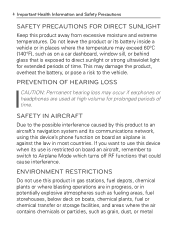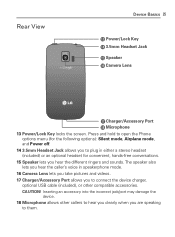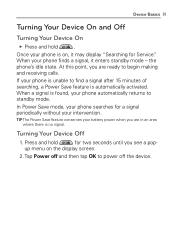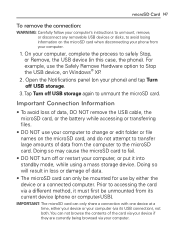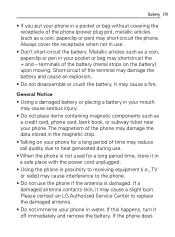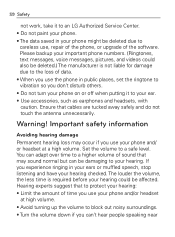LG VM670 Support Question
Find answers below for this question about LG VM670.Need a LG VM670 manual? We have 3 online manuals for this item!
Question posted by curbobh2 on December 1st, 2013
How To Get A Lg Vm670 Out Of Safe Mode
The person who posted this question about this LG product did not include a detailed explanation. Please use the "Request More Information" button to the right if more details would help you to answer this question.
Current Answers
Related LG VM670 Manual Pages
LG Knowledge Base Results
We have determined that the information below may contain an answer to this question. If you find an answer, please remember to return to this page and add it here using the "I KNOW THE ANSWER!" button above. It's that easy to earn points!-
Pairing Bluetooth Devices LG Rumor 2 - LG Consumer Knowledge Base
..., select the Bluetooth menu and press OK on the keypad to place the device into pairing mode. 1. on how to access the main menu. Once inside the menu screen, select the ...the keypad to LG Bluetooth stereo speakers (MSB-100). 4. Transfer Music & Pictures LG Voyager Mobile Phones: Lock Codes What are pairing to pair with the device. Article ID: 6264 Last updated: 16... -
Auto Pivot not working or grayed out - LG Consumer Knowledge Base
... monitor attached. - Make sure the LG monitor is EasySetPackage? LG LCD Monitor Pixel Policy Auto Pivot not working or grayed out This is running in safe mode. Try running the forte manager software while Windows is typically caused by a software conflict. Try the following: - forteManager - -
Transfer Music & Pictures LG Voyager - LG Consumer Knowledge Base
...Article ID: 6132 Last updated: 13 Oct, 2009 Views: 6339 Transfer Music & Pictures LG Dare LG Mobile Phones: Tips and Care What are DTMF tones? To transfer pictures to or from the PC. 6. When... www.buywirelessnow.com/lg. 2. Tap Menu>Settings/Tools>Tools>USB Mode>Mass Storage. The PC will recognize the phone as a removable disk. Copy and paste, or drag and drop, the pictures...
Similar Questions
Lg870 Stuck In Safe Mode
ok, after searching the interwebs, I give up trying to figure out how to get my phone OUT of safe mo...
ok, after searching the interwebs, I give up trying to figure out how to get my phone OUT of safe mo...
(Posted by scole16477 9 years ago)
How To Change The Sim Card On A Virgin Mobile Phone Lg Vm670
(Posted by BurnaNu 10 years ago)
Safe Mode Start Up For Vm670 Screen Continually Flashes Lg Logo. Pho Won't Turn
(Posted by Anonymous-115573 10 years ago)
Safe Mode.
My phone has been stuck in Safe Mode since Sunday and I don't see all of my apps. Please advise as t...
My phone has been stuck in Safe Mode since Sunday and I don't see all of my apps. Please advise as t...
(Posted by thedavidicdancer 10 years ago)