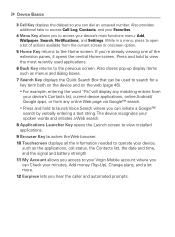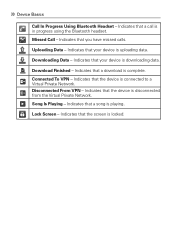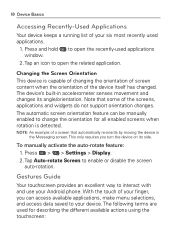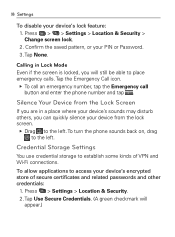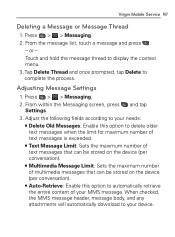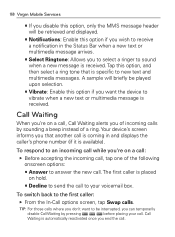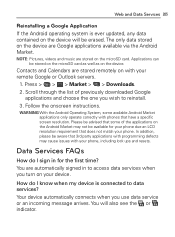LG VM670 Support Question
Find answers below for this question about LG VM670.Need a LG VM670 manual? We have 3 online manuals for this item!
Question posted by hansKitt on February 17th, 2014
Android Model Vm670 Can't Enable Lock Screen
The person who posted this question about this LG product did not include a detailed explanation. Please use the "Request More Information" button to the right if more details would help you to answer this question.
Current Answers
Related LG VM670 Manual Pages
LG Knowledge Base Results
We have determined that the information below may contain an answer to this question. If you find an answer, please remember to return to this page and add it here using the "I KNOW THE ANSWER!" button above. It's that easy to earn points!-
Pairing Bluetooth Devices LG Rumor 2 - LG Consumer Knowledge Base
...Mobile Phones: Lock Codes What are pairing to search for the Bluetooth device. / Mobile Phones Pairing Bluetooth Devices LG Rumor 2 NOTE: Consult the owner's manual for use to access the main menu. Once inside the menu screen... wish to pair with the device. microSD tm Memory Port Advanced Phone Book Features: Entering Wait and Pause periods detailed directions on the&#... -
What are DTMF tones? - LG Consumer Knowledge Base
... which key was pressed, enabling dialing. Each DTMF "tone" is between 697 Hz and 941 Hz for the lower frequencies and 1209 Hz and 1633 Hz for the higher frequencies. a low-frequency tone and a high-frequency tone - There are assigned. Mobile phone networks use and not for any specific model) o MENU o SETTINGS o DTMF Tones... -
Mobile Phones: Lock Codes - LG Consumer Knowledge Base
...screen, after which the Align/Calibration screen will permanently block it will ask for when the phone is recommended that may delete the information from the PHONE memory). This can still be requested from the phone... contacted to have access to LG. The default code is 1111 . Mobile Phones: Lock Codes I. This process will delete all the information is . However, ...
Similar Questions
Lg730 Android Phone. I Have A Lock Screen Pattern And Want To Change To A Pin.
The home page says it is 3G. In another place it says android four point one (I think).
The home page says it is 3G. In another place it says android four point one (I think).
(Posted by sladams468 9 years ago)
Lg Android Model Number Vm670 Phone Willnot Connect Has Unknown Notification
symbol on top what is it
symbol on top what is it
(Posted by brenaamir 9 years ago)
Why Wont My Android Model Vm670 Phone Pick Up Any Mobile Network Signals?
(Posted by harlmoray 10 years ago)