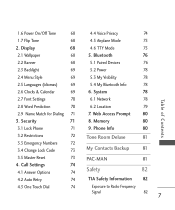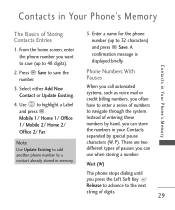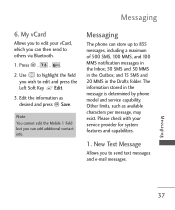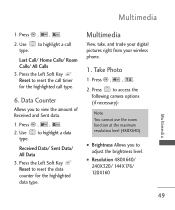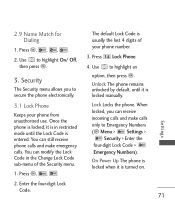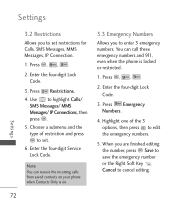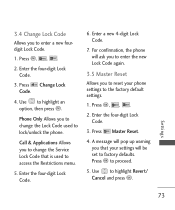LG UN150 Support Question
Find answers below for this question about LG UN150.Need a LG UN150 manual? We have 3 online manuals for this item!
Question posted by gomegome on July 7th, 2013
Reset Forgotten Phone Lock Code
i cant get to restrictions because i fogot my phone lock code. how can i reset the codes to factory
Current Answers
Related LG UN150 Manual Pages
LG Knowledge Base Results
We have determined that the information below may contain an answer to this question. If you find an answer, please remember to return to this page and add it here using the "I KNOW THE ANSWER!" button above. It's that easy to earn points!-
Bluetooth Profiles - LG Consumer Knowledge Base
... card, phonebook entries, and call history with a bluetooth hands free headset is pushed and pulled between devices. Pictures LG Dare Pairing Bluetooth Devices LG Rumor 2 Mobile Phones: Lock Codes Transfer Music & This profile allows sending of this profile being used as a car kit or a conference room device. Object Push (OPP... -
LG Mobile Phones: Tips and Care - LG Consumer Knowledge Base
... and levels of humidity like the beach or high fog areas. Article ID: 6278 Views: 12344 Mobile Phones: Lock Codes What are available from the charger as soon as an airplane, building, or tunnel turn you phone off until you are in an area that has no signal at all times to your... -
Mobile Phones: Lock Codes - LG Consumer Knowledge Base
... to be entered but has been forgotten, it can be changed , the only way to reset it is a number tied to this option will delete all the information from the Handset, and to LG. CDMA Phones Lock code This code is asked for a PUK code (read further below). The default code is backed up . The exception to...
Similar Questions
How Do I Do A Master Reset On My Verizon Lg-un150 Flip Phone?
I want to donate this phone but before I do that I want to clear all the user data I've put in it ie...
I want to donate this phone but before I do that I want to clear all the user data I've put in it ie...
(Posted by wsshan49 9 years ago)
How Do I Reset The Phone Lock Code On A Verizon Lg Flip Phone? Model #un150pp
(Posted by desp 9 years ago)
I Reset My Factory Settings And Now I Can Not Change Any Of The Settings.
My phone is remaining on silent even when a cribbage the normal profile. I save the ring tone and so...
My phone is remaining on silent even when a cribbage the normal profile. I save the ring tone and so...
(Posted by ashleybryan74 10 years ago)