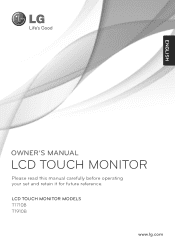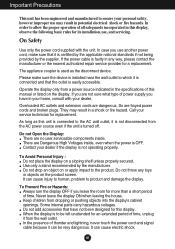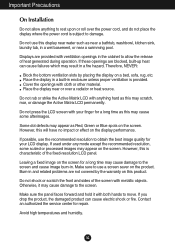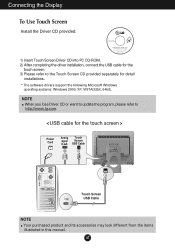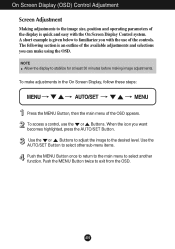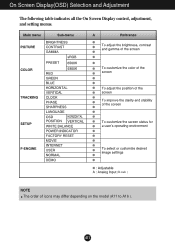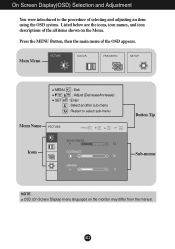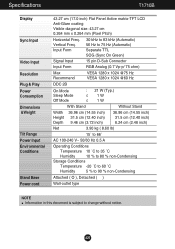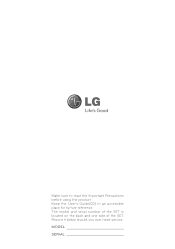LG T1710B Support Question
Find answers below for this question about LG T1710B.Need a LG T1710B manual? We have 1 online manual for this item!
Question posted by aloneguy27 on August 5th, 2012
Why Does It Often Need Calibration?
Why does LG T1710B Touch Screen often need to be calibrated?
Current Answers
Related LG T1710B Manual Pages
LG Knowledge Base Results
We have determined that the information below may contain an answer to this question. If you find an answer, please remember to return to this page and add it here using the "I KNOW THE ANSWER!" button above. It's that easy to earn points!-
Cleaning your Plasma/LCD TV Screen - LG Consumer Knowledge Base
... or solution directly onto the screen or vents as this may want to the screen or components. Even if no one has touched the Plasma TV screen, dust can generate a...160;Gently dust your LG Plasma or LCD TV Screen Step 5 : Plasma TV units can build up in TV -> Plasma TV Monitor Driver Install Instructions Monitor firmwares updates Why do damage to the coating on... -
What is HDMI? - LG Consumer Knowledge Base
... DVD player, or A/V receiver and an audio and/or video monitor, such as Dolby Digital and DTS), HDMI 1.3 adds additional support... LG HDTV? Convergence - HDMI is continually evolving to meet the needs of the market: Products implementing new versions of the HDMI specification ...: 1492 How do I remove a "Power Only" display screen on a single cable. Television: Not changing Channels Television: ... -
Mobile Phones: Lock Codes - LG Consumer Knowledge Base
... alphanumeric code. PIN2 It is used to access the Clear Storage menu, which the Align/Calibration screen will permanently block it is not at least 40 seconds after which the SIM card will ... is changed and forgotten: the service provider must be done prior to performing any chance, a code needs to be entered but has been forgotten, it can only be done locally and may be a personal...
Similar Questions
Display Problems
Hello, I am having problem with my LG flatron l1734s-bn monitor, the problem is, that the monitor st...
Hello, I am having problem with my LG flatron l1734s-bn monitor, the problem is, that the monitor st...
(Posted by maffen360 9 years ago)
What Cable Needed To Connect Monitor To Imac Mini?
I'm trying to help my daughter via long distance. She has a LG Monitor Mdl W2252TQT 2008 to connect ...
I'm trying to help my daughter via long distance. She has a LG Monitor Mdl W2252TQT 2008 to connect ...
(Posted by Caroleyo 9 years ago)
Where To Find Drivers
i have no idea where to find the flatron t1710b touch screen drivers can u help?
i have no idea where to find the flatron t1710b touch screen drivers can u help?
(Posted by bradleytappan 10 years ago)
Driver For Lg T1710b Touch Screen
I connected my LG T1710B touch screen to a new computer(windows 7) but I don't have the driver, how...
I connected my LG T1710B touch screen to a new computer(windows 7) but I don't have the driver, how...
(Posted by odeyam 11 years ago)
Does T1710b Have Updd
Can LG T1710b work with UPDD if running on a Win & OS
Can LG T1710b work with UPDD if running on a Win & OS
(Posted by Anonymous-86392 11 years ago)