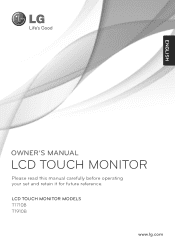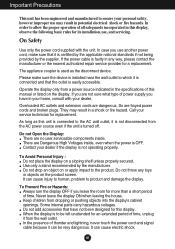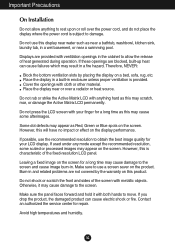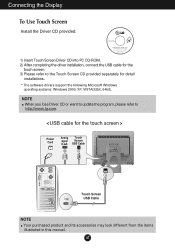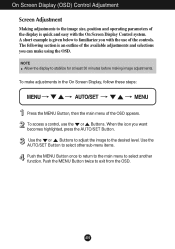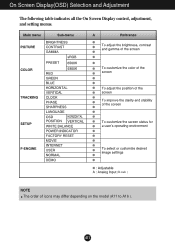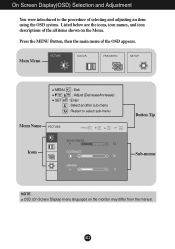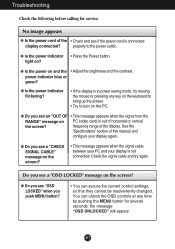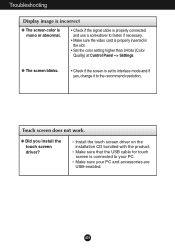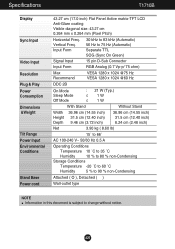LG T1710B Support Question
Find answers below for this question about LG T1710B.Need a LG T1710B manual? We have 1 online manual for this item!
Question posted by odeyam on February 26th, 2013
Driver For Lg T1710b Touch Screen
Current Answers
Answer #1: Posted by tintinb on March 10th, 2013 11:46 PM
http://www.lg.com/hk_en/support-product/lg-T1710B-BN
Remember that the driver is compatible with the following Operating Systems.
Windows 2000, Windows 95, Windows XP, Windows Vista, Windows 7
If you have more questions, please don't hesitate to ask here at HelpOwl. Experts here are always willing to answer your questions to the best of our knowledge and expertise.
Regards,
Tintin
Related LG T1710B Manual Pages
LG Knowledge Base Results
We have determined that the information below may contain an answer to this question. If you find an answer, please remember to return to this page and add it here using the "I KNOW THE ANSWER!" button above. It's that easy to earn points!-
Cleaning your Plasma/LCD TV Screen - LG Consumer Knowledge Base
...may cause damage or scratches. Even if no one has touched the Plasma TV screen, dust can also protect the screen from the Plasma TV cleaning kit. Removing the dust and...Screen Do not use your screen to reach the small corners of your Plasma TV, they can be purchased at any Electronic Retailer can build up in TV -> Plasma TV Monitor Driver Install Instructions Monitor... -
Video hangs off the screen or is offset - LG Consumer Knowledge Base
... can be compatible with the driver). Make sure the monitor cable is EasySetPackage? LG LCD Monitor Pixel Policy What is connected snuggly. Turn JustScan on the monitor for a JustScan option (in... on Install the latest drivers for the monitor. Install the Windows driver for your video card or its driver software. A driver is offset Video hangs off the screen or is normally not ... -
Notes on connecting a PC to a TV - LG Consumer Knowledge Base
... DVI (With an HDMI adapter). Screen adjustments are listed in the input menu. Article ID: 6484 Last updated: 12 Jul, 2010 Views: 359 Cable Cards: pixelization on the PC using the control panel installed by the graphics card driver. A special monitor driver is not working when using an analog connection (RGB). Download Instructions Most of...
Similar Questions
i have no idea where to find the flatron t1710b touch screen drivers can u help?
the touch screen in my monetor not work i dont have any broblem
My LG flatron L1930S monitor will not connect with my laptop. I've tried duplication and extending b...
Why does LG T1710B Touch Screen often need to be calibrated?
Shall I use this moniter under touch screen ?D darshana