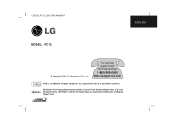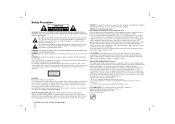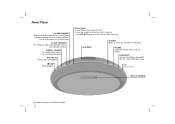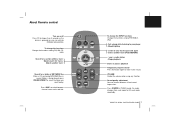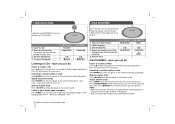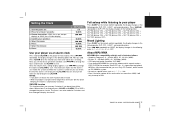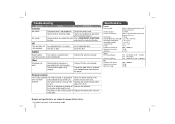LG PC12 Support Question
Find answers below for this question about LG PC12 - LG CD Clock Radio.Need a LG PC12 manual? We have 1 online manual for this item!
Question posted by arnedahlo on December 8th, 2012
How Do I Turn Off The Cd-lock
Anybody who knows this is king. Not even the store can help me
Current Answers
Related LG PC12 Manual Pages
LG Knowledge Base Results
We have determined that the information below may contain an answer to this question. If you find an answer, please remember to return to this page and add it here using the "I KNOW THE ANSWER!" button above. It's that easy to earn points!-
What are LG Microwave features - LG Consumer Knowledge Base
... This is used to REHEAT meals for 1.0 pound frozen food. Enter the time you have 1 pound of turning it is at a lower power level. You have a pound of time up to set the time of ...option you desire only 50% then press power level the 5 and enter/start .) Clock: This is pressed. Popcorn: This is used to lock the unit to heat or cook. Kids Meals: This is used to keep a... -
Rear Projection Color TV Instruction Manual: Displaying Text/Captions Setup/Selecting Caption Mode - LG Consumer Knowledge Base
...Rear Projection Color TV Instruction Manual: Basic Setup and Operation Clock Setup: Auto/Manual Rear Projection Color TV Instruction Manual: ...TV Instruction Manual: Basic Setup and Operation: Sleep Timer/Key Lock Setup Rear Projection Color TV Instruction Manual: Fine Tuning Adjustment...TV Instruction Manual: Basic Setup and... In the event you turn the TV off. Press the right arrow and then use up... -
Plumbing Noises - LG Consumer Knowledge Base
...turned on your water heater, and connect your appliance to the other rooms of the pipes supplying to know...open to full closed, but they will help reduce the noise. So each other dampening.... That white color most hardware and home improvement stores. The air vent needs to be closed valve has...an OE error code How does the child lock feature work good. . This tube should ...
Similar Questions
How To Turn Off Locked Phone On Lg800 Cell While Making A Phone Call
(Posted by Michirami 9 years ago)
Lock Off
just want to know to turn off the lock on the cd player of my lg pc 12
just want to know to turn off the lock on the cd player of my lg pc 12
(Posted by chinitst2 12 years ago)