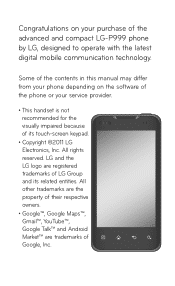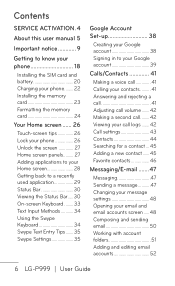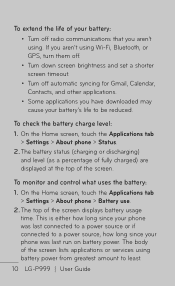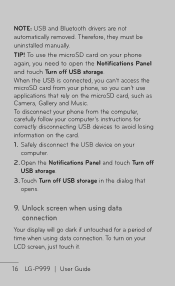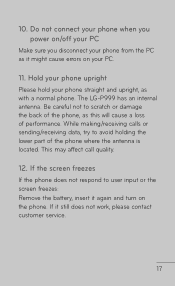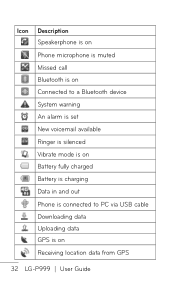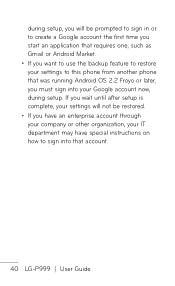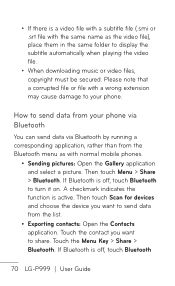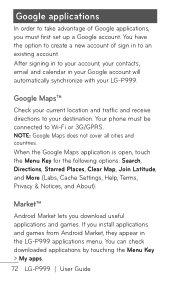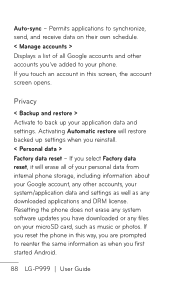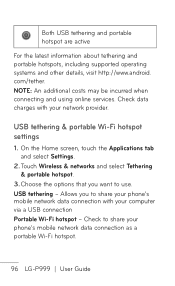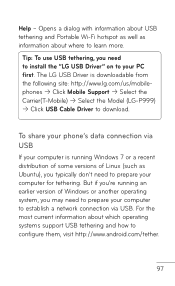LG P999 Support Question
Find answers below for this question about LG P999.Need a LG P999 manual? We have 4 online manuals for this item!
Question posted by dvaalp on July 13th, 2014
How To Send Music Through Bluetooth On A Lg P999 Android
The person who posted this question about this LG product did not include a detailed explanation. Please use the "Request More Information" button to the right if more details would help you to answer this question.
Current Answers
Related LG P999 Manual Pages
LG Knowledge Base Results
We have determined that the information below may contain an answer to this question. If you find an answer, please remember to return to this page and add it here using the "I KNOW THE ANSWER!" button above. It's that easy to earn points!-
Pairing Bluetooth Devices LG Rumor 2 - LG Consumer Knowledge Base
... device intended for the device you will begin using your Bluetooth device. NOTE: A prompt may display asking for the Bluetooth stereo headset (HBS-250). Transfer Music & Pictures LG Voyager Mobile Phones: Lock Codes What are pairing to place the device into pairing mode. 1. / Mobile Phones Pairing Bluetooth Devices LG Rumor 2 NOTE: From within the tools menu... -
Transfer Music & Pictures LG Dare - LG Consumer Knowledge Base
... your computer using a USB cable. 3. The PC will recognize the phone as a 'removable disk'. Article ID: 6131 Last updated: 23 Jun, 2009 Views: 10827 Also read Pairing Bluetooth Devices LG Dare Transfer Music & Pictures LG Voyager Mobile Phones: Lock Codes Troubleshooting tips for the Bluetooth stereo headset (HBS-250). Pictures LG Dare LG DARE (VX9700) How... -
Bluetooth Profiles - LG Consumer Knowledge Base
... Distribution (A2DP) This profile provides the means for one device can accomplish tasks. This profile allows sending of phonebook access would be used . Pictures LG Dare Pairing Bluetooth Devices LG Rumor 2 Mobile Phones: Lock Codes Transfer Music & Pictures LG Voyager These profiles provide the framework and procedures for an enabled...
Similar Questions
How Can I Free Download Music And Save It Into Phone Or Sd Card
how can i free download music and save it into phone or sd card
how can i free download music and save it into phone or sd card
(Posted by deep11419 11 years ago)
Lg Ux300 Will Not Receive Calls Or Voicemail. Will Send Calls. Bluetooth Is Off.
(Posted by wallyjohnson55 12 years ago)