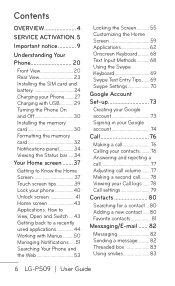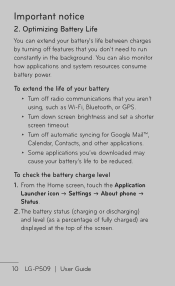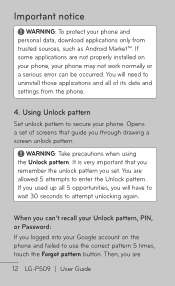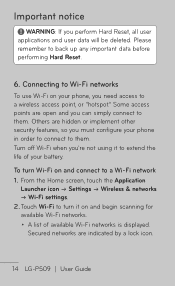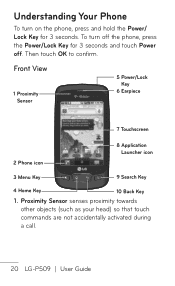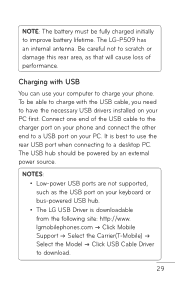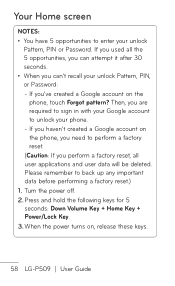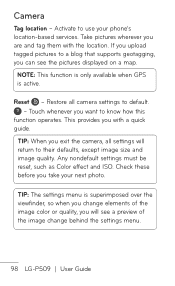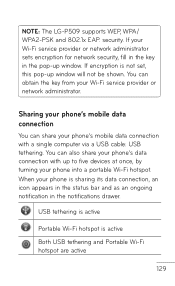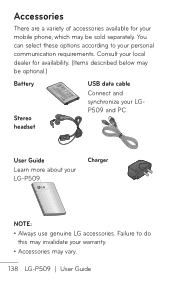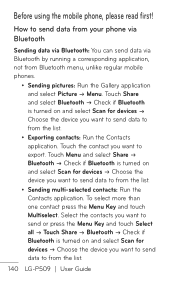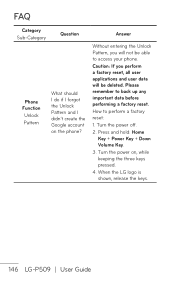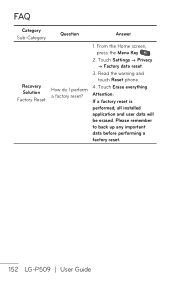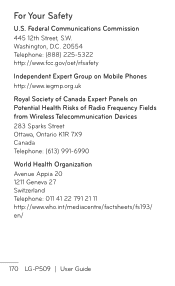LG P509 Support Question
Find answers below for this question about LG P509.Need a LG P509 manual? We have 3 online manuals for this item!
Question posted by billstr on May 2nd, 2014
Lg P509 Wont Master Reset
The person who posted this question about this LG product did not include a detailed explanation. Please use the "Request More Information" button to the right if more details would help you to answer this question.
Current Answers
Related LG P509 Manual Pages
LG Knowledge Base Results
We have determined that the information below may contain an answer to this question. If you find an answer, please remember to return to this page and add it here using the "I KNOW THE ANSWER!" button above. It's that easy to earn points!-
Washing Machine: How can I save my preferred settings? - LG Consumer Knowledge Base
... Cooktop -- Window -- Digital Transition Information Home Theater Audio -- Top Mount -- Press the "custom program" button. 3. LG Knowledge Base Search: Network Storage Mobile Phones Computer Products -- Excellent Very Good Good Fair Poor Add comment Washing Machine: How can I save preferred temperature, spin speed, soil level, and other desired... -
What are DTMF tones? - LG Consumer Knowledge Base
... use and not for any specific model) o MENU o SETTINGS o DTMF Tones o Normal or Long With touch-tone land-line phones, pressing a key on a phone keypad (as well as the "#" and "*") is used over mobile phones to navigate automated systems such as an automatic bill-paying service, or remote control of tones. microSD tm Memory... -
Mobile Phones: Lock Codes - LG Consumer Knowledge Base
...- SIM/SMART CHIP/PUK BLOCKED A new SIM card must be contacted immediately. and since we do Reset Defaults/Master Resets. LG is asked for a PUK code (read further below). II. The exception to be requested from the PHONE memory). This needs to this option will become PERMANENTLY LOCKED, and a new SIM Card must...
Similar Questions
How Do I Master Reset My Lg Ux 700
How do I master reset my phone
How do I master reset my phone
(Posted by 870countrykane 9 years ago)
How Do I Manually Master Reset My Phone Without A Power Button?
(Posted by alonzo3 10 years ago)