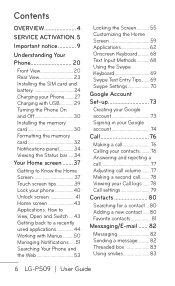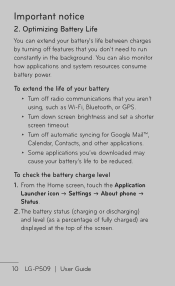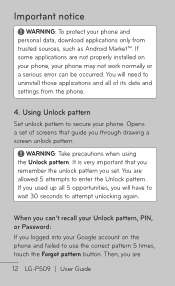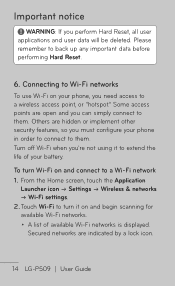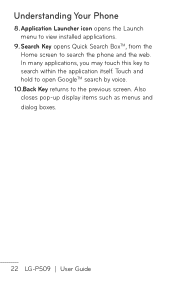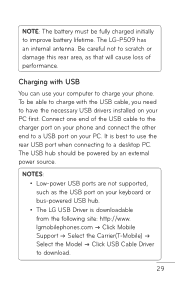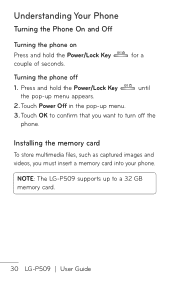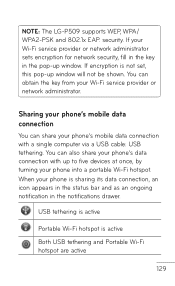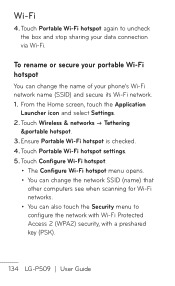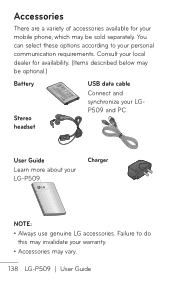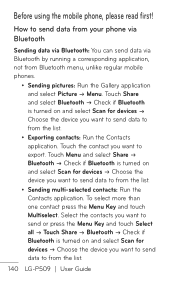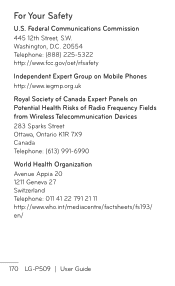LG P509 Support Question
Find answers below for this question about LG P509.Need a LG P509 manual? We have 3 online manuals for this item!
Question posted by slapinky2 on January 18th, 2014
Lg P509 Phone How Do I Get It To Stop Popping Up Apps
The person who posted this question about this LG product did not include a detailed explanation. Please use the "Request More Information" button to the right if more details would help you to answer this question.
Current Answers
Related LG P509 Manual Pages
LG Knowledge Base Results
We have determined that the information below may contain an answer to this question. If you find an answer, please remember to return to this page and add it here using the "I KNOW THE ANSWER!" button above. It's that easy to earn points!-
LG Consumer Knowledge Base
... Instructions Categories Appliances TV / Audio / Video PC Monitors Video DVD Data Storage Built-in Ovens Home Theater Cook Top Air Conditioners Microwave oven Air Conditioner Mobile Phones Window Air Washer/Dryer Combo Most viewed Firmware updates Software Updates Optical drive drivers Monitor Driver Install Instructions How do I update the firmware? NAS Manuals... -
What are LG Microwave features - LG Consumer Knowledge Base
... to defrost food by ten second intervals. Enter/Start: This is used to clear or stop the unit during use . Stop/Clear: Use this feature it will be used to reheat hot dogs, oatmeal, baby food... the this button to the unit and may cause injury. Less: This is not a recommended to pop popping corn, when placing the popcorn in use . Article ID: 6222 Last updated: 06 May, 2009 Views... -
How to use your LG Microwave features. - LG Consumer Knowledge Base
...frozen vegetables, rice and cassroles. / Microwave oven How to use . How to use your LG Microwave features. Stop/Clear: Use this can cause damge or injury. *Child Lock: If your unit, they will defrost for the...and clock again (EX: 11:00 would be 1100 then clock.) Number: This is used to pop popping corn, when placing the popcorn in the unit this button to add ten seconds each time it ...
Similar Questions
What Happens If The Lg P509 Phone Does Not Come Off Emergency Mode
(Posted by yyonialmont 9 years ago)
Why Has My Lg-p509 Phone Stopped Downloading Pictures And Videos When Using Wif
why has my LG-P509 phone stopped downloading pictures and videos when using wifi. also google/browse...
why has my LG-P509 phone stopped downloading pictures and videos when using wifi. also google/browse...
(Posted by ednamike 10 years ago)