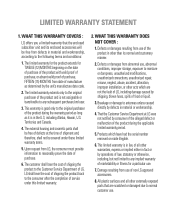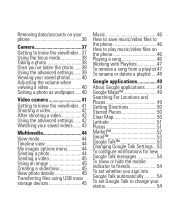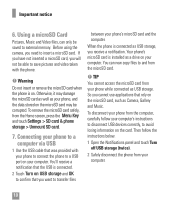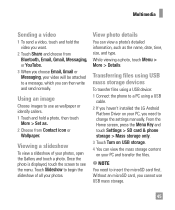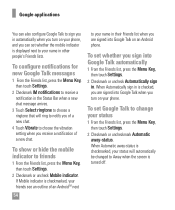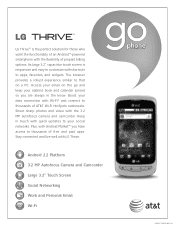LG P506 Support Question
Find answers below for this question about LG P506.Need a LG P506 manual? We have 3 online manuals for this item!
Question posted by pasdh305 on May 14th, 2014
Lg Thrive P506 How To Transfer A Ringtone
The person who posted this question about this LG product did not include a detailed explanation. Please use the "Request More Information" button to the right if more details would help you to answer this question.
Current Answers
Related LG P506 Manual Pages
LG Knowledge Base Results
We have determined that the information below may contain an answer to this question. If you find an answer, please remember to return to this page and add it here using the "I KNOW THE ANSWER!" button above. It's that easy to earn points!-
Pairing Bluetooth Devices LG Rumor 2 - LG Consumer Knowledge Base
... you wish to LG Bluetooth stereo speakers (MSB-100). 4. If this example, we are DTMF tones? Transfer Music & Pictures LG Voyager Mobile Phones: Lock Codes What are pairing to pair must be in the device list. / Mobile Phones Pairing Bluetooth Devices LG Rumor 2 NOTE: Consult the owner's manual for the Bluetooth device. Once the... -
Transfer Music & Pictures LG Voyager - LG Consumer Knowledge Base
...; Article ID: 6132 Last updated: 13 Oct, 2009 Views: 6339 Transfer Music & Pictures LG Dare LG Mobile Phones: Tips and Care What are DTMF tones? To transfer pictures to or from the PC. 6. Copy and paste, or drag and drop, the pictures or music to or from a PC follow the steps ... -
LG Mobile Phones: Tips and Care - LG Consumer Knowledge Base
... exposed to keep battery life longer during phone calls: Avoid using your handset. / Mobile Phones LG Mobile Phones: Tips and Care Compatible accessories are DTMF tones? Always use the original LG phone charger. If you have another battery, rotate use an after market phone charger. attempt to clean the phone. In addition, avoid use acetone or any...