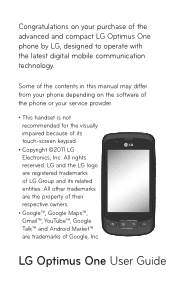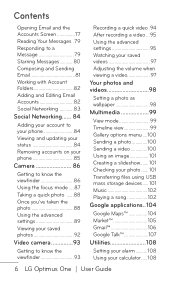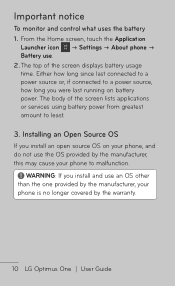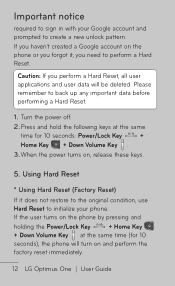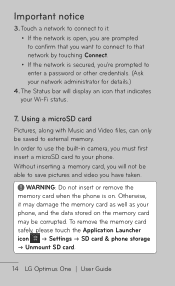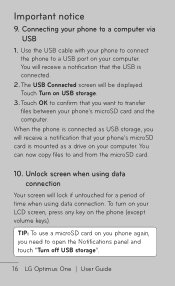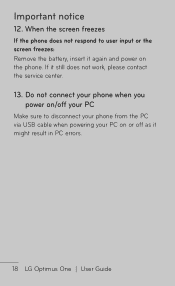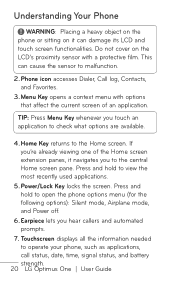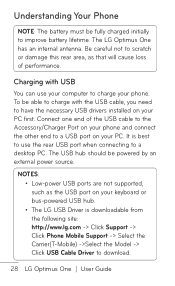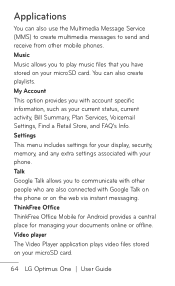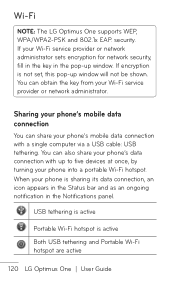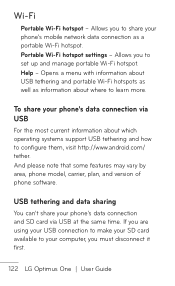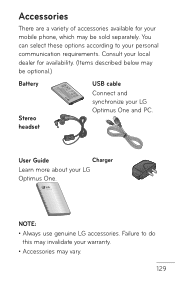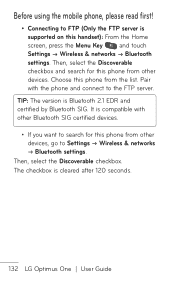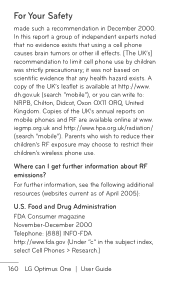LG P504 Support Question
Find answers below for this question about LG P504.Need a LG P504 manual? We have 1 online manual for this item!
Question posted by maddsredm on September 26th, 2014
How To Reset A Lg Optimus P504
The person who posted this question about this LG product did not include a detailed explanation. Please use the "Request More Information" button to the right if more details would help you to answer this question.
Current Answers
Related LG P504 Manual Pages
LG Knowledge Base Results
We have determined that the information below may contain an answer to this question. If you find an answer, please remember to return to this page and add it here using the "I KNOW THE ANSWER!" button above. It's that easy to earn points!-
Washing Machine: How can I save my preferred settings? - LG Consumer Knowledge Base
... Next What is left on my LG washer? What are the power requirements for future use a stored program? 1. All Rights Reserved. Blu-ray -- Network Storage Mobile Phones Computer Products -- Advanced search Please enter a keyword or ID Browse by category: ____ Refrigerators -- Double Wall Oven -- Electric Range Microwave oven Washers Dryers Vacuum Washer... -
What are DTMF tones? - LG Consumer Knowledge Base
... two tones - microSD tm Memory Port Pairing Bluetooth Devices LG Rumor 2 Mobile phone networks use and not for touch tone dialing are for general use digital ...higher frequency but different higher frequency. There are assigned. Article ID: 6452 Views: 1703 LG Mobile Phones: Tips and Care Troubleshooting tips for that tone to determine which key was pressed, enabling dialing.... -
Mobile Phones: Lock Codes - LG Consumer Knowledge Base
.... It is used to allow for up be accessed; or by performing a Full or Hard Reset on the phone as a simple PIN or an alphanumeric code. Article ID: 6450 Views: 4816 Pairing Bluetooth Devices LG Dare GSM Mobile Phones: The Security Code is recommended that can still be done prior to performing any chance...