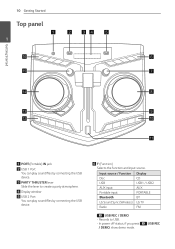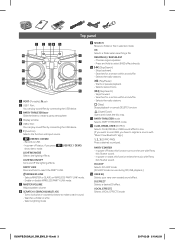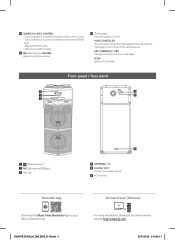LG OJ98 Support Question
Find answers below for this question about LG OJ98.Need a LG OJ98 manual? We have 2 online manuals for this item!
Question posted by Anonymous-169090 on August 22nd, 2021
Can't Connect To Bluetooth
The person who posted this question about this LG product did not include a detailed explanation. Please use the "Request More Information" button to the right if more details would help you to answer this question.
Current Answers
Answer #1: Posted by hzplj9 on August 22nd, 2021 4:13 PM
From the user manual it does not support Bluetooth. You need to use a USB cable or audio cable through the audio port. This is the manual.
https://data2.manualslib.com/pdf6/141/14054/1405322-lg/oj98.pdf?8d6c167851e9ba0ba54deb56b945fbd9
Hope that resolves your problem.
Answer #2: Posted by SonuKumar on August 23rd, 2021 9:05 AM
Please respond to my effort to provide you with the best possible solution by using the "Acceptable Solution" and/or the "Helpful" buttons when the answer has proven to be helpful.
Regards,
Sonu
Your search handyman for all e-support needs!!
Related LG OJ98 Manual Pages
LG Knowledge Base Results
We have determined that the information below may contain an answer to this question. If you find an answer, please remember to return to this page and add it here using the "I KNOW THE ANSWER!" button above. It's that easy to earn points!-
Troubleshooting tips for the Bluetooth stereo headset (HBS-250). - LG Consumer Knowledge Base
... button/hold mode, press and hold the EQ/HOLD button for the Bluetooth stereo headset (HBS-250). Pictures LG Voyager If the headset is not in button hold mode. None of the buttons work. Article ID: 6277 Views: 2863 Bluetooth Profiles Transfer Music & Connect the headset charger and allow it to pair the... -
HDTV Connection Receivers (continued) - LG Consumer Knowledge Base
... your VCR using RCA-type cables. (If your amplifier, receiver, or stereo system, using RCA-type cables. manual to the "A/V in jacks on the HDTV Receiver using a coaxial RF cable. 3. Note: • 1080i, 720p, and 480p modes are available for LST-3510A Connect the L/R "AUDIO OUT" jacks and "VIDEO OUT" jack on the... -
Transfer Music & Pictures LG Dare - LG Consumer Knowledge Base
... Phones: Lock Codes Troubleshooting tips for the Bluetooth stereo headset (HBS-250). Pictures LG Dare LG DARE (VX9700) How Do I Transfer Pictures or Music Between My LG Dare (VX9700) Phone And My Computer? 1.Insert a microSD card into your phone with the gold contacts facing down. 2.Connect your phone to the next step. 4. Tap...
Similar Questions
How To Get Stereo Off Locked Mode
how to get it off locked mod
how to get it off locked mod
(Posted by Dwaniquenique09 2 years ago)
How To Unlock The Power Button To Turn Off System?
I can't turn the system off by the button I'll have to unplug it to turn off
I can't turn the system off by the button I'll have to unplug it to turn off
(Posted by countryside4life27 2 years ago)
Fm Stereo Stations.
So so I see FM antenna on the back of my cm9960 HiFi stereo system but I don't see any setting to tu...
So so I see FM antenna on the back of my cm9960 HiFi stereo system but I don't see any setting to tu...
(Posted by Mechewash74 5 years ago)